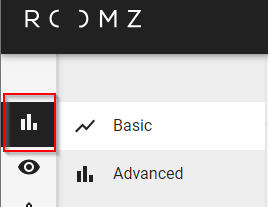| Child pages (Children Display) |
|---|
Under Analytics, you will find an analysis of the effective Usage or Reservation of your workspaces.
Reservation is available for workspaces linked to a bookable resource of your booking system.
Usage is available for workspaces for which a ROOM a DESK or a HUDDLE Sensor are installed.
Define the area you want to analyze
...
...
The different workspaces are marked with colors, showing how high the booking or usage rate is.
In the near future and depending on your subscription, you will be able to export your data for different dates and criterias
...
Content
| Table of Contents | ||||||||||||||||||||
|---|---|---|---|---|---|---|---|---|---|---|---|---|---|---|---|---|---|---|---|---|
|
Overview
In this Handbook, we would like to show you the structure of the Analytics, how it works and some examples of what you can learn from it.
What is available?
We have two parts of analytics to choose from, basic and advanced. In basic analytics, you can analyse the last month. In Advanced Analytics, on the other hand, you can access data from the last 2 years (if available). You can also set filters, more on this later. The Basic Analytics is available for everyone, and accessible over the ROOMZ Portal, for the Advanced Analytics you need a subscription, if you are interested please contact sales@roomz.io for a trial.
Subordinate pages
| Child pages (Children Display) | ||||||||||||
|---|---|---|---|---|---|---|---|---|---|---|---|---|
|