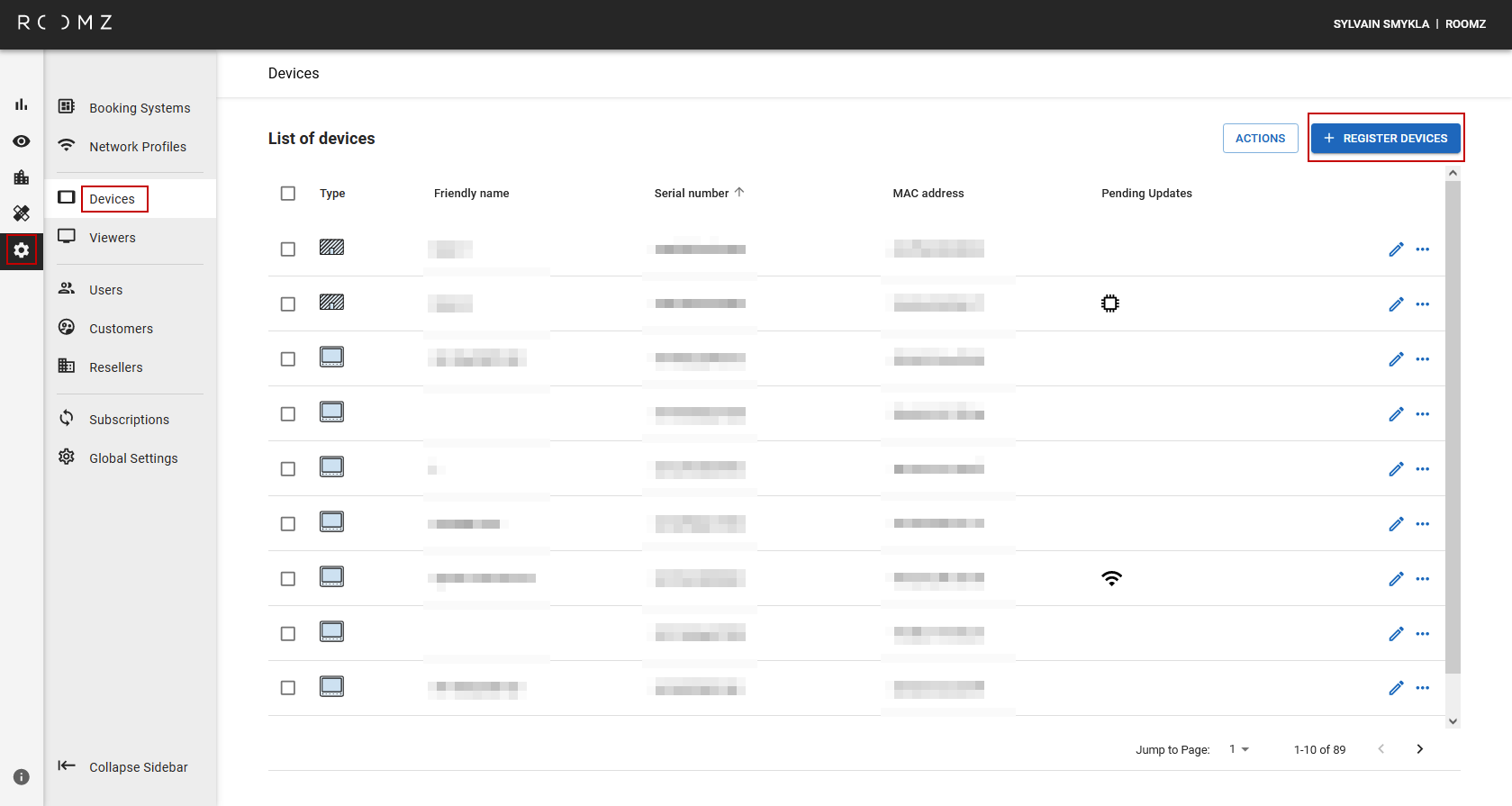Go to Setup - Devices and click Add new device
ROOMZ Display : the Registration Code is on the bottom left of the screen, on a new device
ROOMZ Sensor : the Registration Code is on the back of the sensor, at the bottom of the sticker
Once registered on your RoomzPortal, the friendly name will be the 6 characters on the side of the sensor. This friendly name is also on the board inside the sensor. If you open the sensor, make sure to use the right cover in order to do the correct mapping on your Portal.
Please register all your devices at once
Once a device is registered, you can give it a Friendly Name, to find it more easily in the system