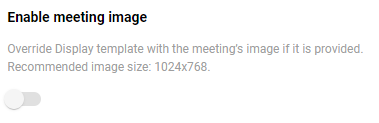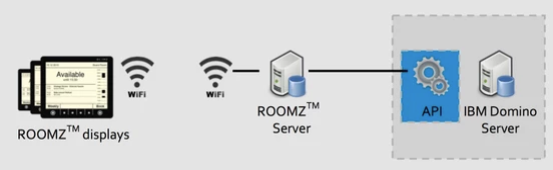Content
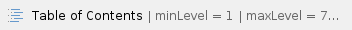
Overview
The ROOMZ display gets its information from a ROOMZ server. This ROOMZ server interacts with the company's booking system, such as Microsoft Exchange, IBM Domino or Google Calendar. It will read and update information using an API. Each system has its own API.
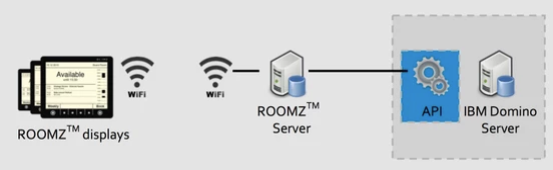
In order to support other booking systems, ROOMZ has developed a generic connector. This connector will exchange information with any booking system providing the AP following the contract specified in the following sections:
Conventions
The following conventions have been applied for the definition of the API:
The API is communicating using RESTful calls
The returned content is in JSON format
The date and time are always in UTC and ISO8601 format https://www.w3.org/TR/NOTE-datetime ("YYYY-MM-DDThh:mm:ssZ")
The success of the calls is identified by the HTTP status code(e.g. 200=OK, 401=Unauthorized)
There is no
Authentication and Encryption
All the requests are executed using a HTTP Basic Authentication. As the credentials are readable, it is highly recommended to provide access to the API with HTTPS only (HTTP over TLS).
Overview
The API must support the following calls:
Method | URL | Description |
|---|
GET | /rooms | Get the list of rooms |
GET | /rooms/roomId/meetings | Get the list of meetings of a room |
POST | /rooms/roomId/meetings | Create a new meeting |
PUT | /rooms/roomId/meetings/meetingId | Update an existing meeting |
Scenario:
When associating a ROOMZ display with a room's calendar, the list of rooms will be suggested
The list of meeting will be requested in order to represent the room's calendar on the display
The user can book a room directly on the ROOMZ display for a specified duration
When any meeting is finished earlier as plan, the user can directly release the room on the screen. The endDate of the current meeting will be modified
The next sections will describe each call in more details.
Get the list of rooms
Request:
Response:
Format | Structure |
|---|
JSON | Room [ ] |
Room is composed by the following properties:
Property | Type | Description | Example |
|---|
roomId | String | The identifier of the room | "r212" |
name | String | The name of the room | "Weisshorn" |
Example of response body:
[{"roomId":"57","name":"Weisshorn"},{"roomId":"22","name":"Moleson"}]
|
Possible HTTP response status codes expected:
OK --> 200
Unauthorized -> 401
Get the room's meetings
Request:
Method | URL |
|---|
GET | /rooms/roomId/meetings?from=2010-12-31T14:00:00Z&to=2013-01-01T08:00:00Z |
roomId refers to the room identifier
from is in ISO8601 UTC format ("YYYY-MM-DDThh:mm:ssZ"), is optional and corresponds to "greater or equal to" (>=)
to is in ISO8601 UTC format ("YYYY-MM-DDThh:mm:ssZ"), is optional and corresponds to "smaller or equal to" (<=)
Response:
Format | Structure |
|---|
JSON | Meeting [ ] |
Meeting is composed by the following properties:
Property | Type | Description | Example |
|---|
meetingId | String | The identifier of the meeting | "m1234" |
subject | String | The subject of the meeting | "Product Review" |
organizerId | String | The identifier of the organizer | "u567" |
organizerName | String | The name of the organizer | "John Doe" |
startDateUTC | String | The start date&time of the meeting | "2012-12-20T14:30:00Z" |
endDateUTC | String | The end date&time of the meeting | "2012-12-20T16:30:00Z" |
creationDateUTC | String | The creation date&time of the meeting | "2012-12-10T16:30:00Z" |
isPrivate | Boolean | Is the meeting subject confidential | false |
isCancelled | Boolean | Is the meeting cancelled | false |
imageUrl | String | Image to diplay during the meeting | “https://someurl.com/images/someCoolImageToDisplay.jpg” |
Remark:
If the information creationDateUTC is not managed by the booking system, the value must be the same as the startDateUTC
If the flag isPrivate is not managed by the booking system, the returned value must always be false
If the flag isCancelled is not managed by the booking system, the returned value must always be false
The image for the imageUrl field is optional and should be behind an HTTPS resource, and it should be public (no authentication), to use the Image shown you have to toggle on the following switch:
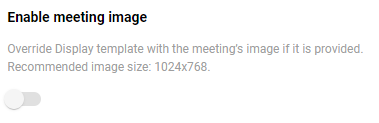
We strongly recommend the use of an image with a 1024x768 resolution, as this is the native resolution of the ROOMZ Displays
Before a publication, it is recommended to convert your image using our ROOMZ Image Converter. The Displays have their own greyscale threshold. Using the tool guarantees that the rendering on the Display will be the very same as on your image |
Example of response body:
[
{
"meetingId": "m123",
"subject": "Product Review",
"organizerId": "u123",
"organizerName": "John Doe",
"startDateUTC": "2012-12-20T10:00:00Z",
"endDateUTC": "2012-12-20T12:00:00Z",
"creationDateUTC": "2012-12-18T10:00:00Z",
"isPrivate": false,
"isCancelled": false,
"imageUrl": null
},
{
"meetingId": "m456",
"subject": "Strategy",
"organizerId": "u445",
"organizerName": "Mike Horn",
"startDateUTC": "2012-12-21T14:00:00Z",
"endDateUTC": "2012-12-21T17:00:00Z",
"creationDateUTC": "2012-12-20T17:00:00Z",
"isPrivate": true,
"isCancelled": false,
"imageUrl": "https://someurl.com/images/someCoolImageToDisplay.jpg"
}
] |
Possible HTTP response status codes expected:
Create a new meeting
Request:
Method | URL |
|---|
POST | /rooms/roomId/meetings |
Request body:
Format | Structure |
|---|
JSON | NewMeeting |
NewMeeting is composed by the following properties:
Property | Type | Description | Example |
|---|
subject | String | The subject of the meeting | "Product Review" |
organizerId | String | The identifier of the organizer | "u345" |
startDateUTC | String | The start date&time of the meeting | "2012-12-20T14:30:00Z" |
endDateUTC | String | The end date&time of the meeting | "2012-12-20T16:30:00Z" |
Remark:
If the booking system is managing the information creationDateUTC, this value must be set by the booking system during this call
ROOMZ will not declare any meetings Private or Cancelled
Example of request body:
{"subject":"Product Review","organizerId":"u123", "startDateUTC":"2012-12-20T10:00:00Z","endDateUTC":"2012-12-20T12:00:00Z"}
|
Possible HTTP response status codes expected:
Update an existing meeting
Request:
Method | URL |
|---|
PUT | /rooms/roomId/meetings/meetingId |
Request body:
Format | Structure |
|---|
JSON | ModifiedMeeting |
ModifiedMeeting is composed by the following properties:
Property | Type | Description | Example |
|---|
startDateUTC | String | The start date&time of the meeting | "2012-12-20T14:30:00Z" |
endDateUTC | String | The end date&time of the meeting | "2012-12-20T16:30:00Z" |
Possible HTTP response status codes expected:
OK --> 200
Malformed information --> 400
Unauthorized --> 401
Unknown Room ID, or Meeting ID --> 404
Conflict with existing meeting --> 409
ROOMZ Connector configuration
On the ROOMZ portal, the following properties must be configured for communicating with the booking system's API:
The Username and Password are used for the HTTP Basic Authentication
The OrganizerId is used for the creation of new meeting
The Username and the OrganizerId could be the same value
As alternative for the authentication, you can use: