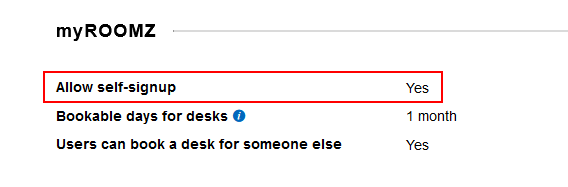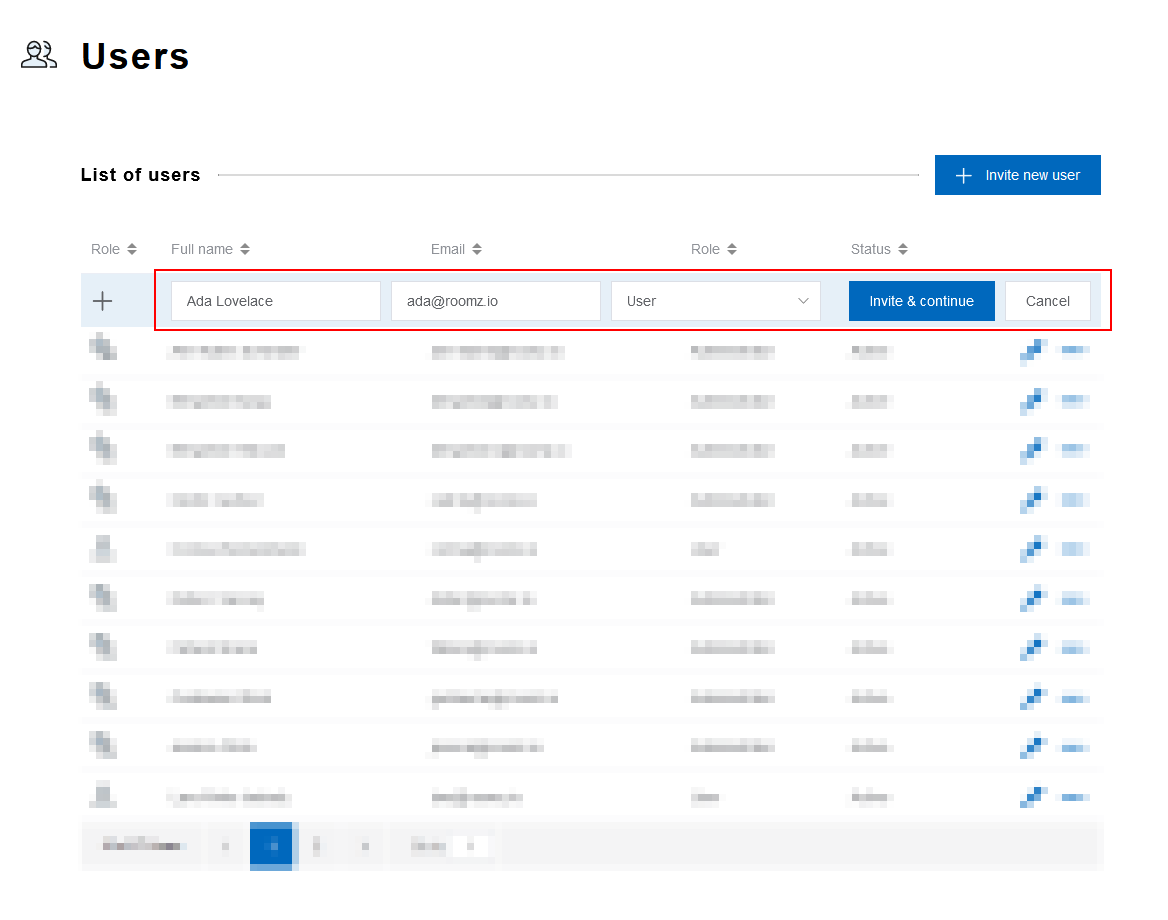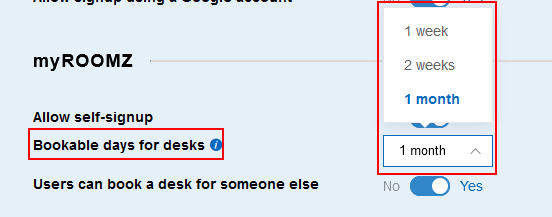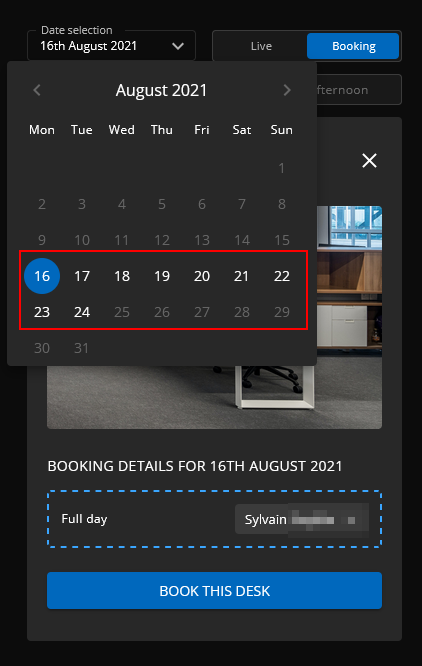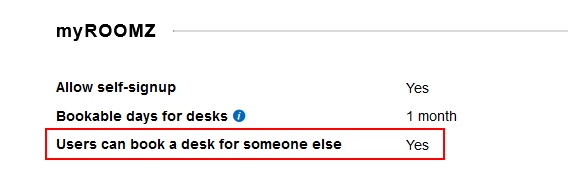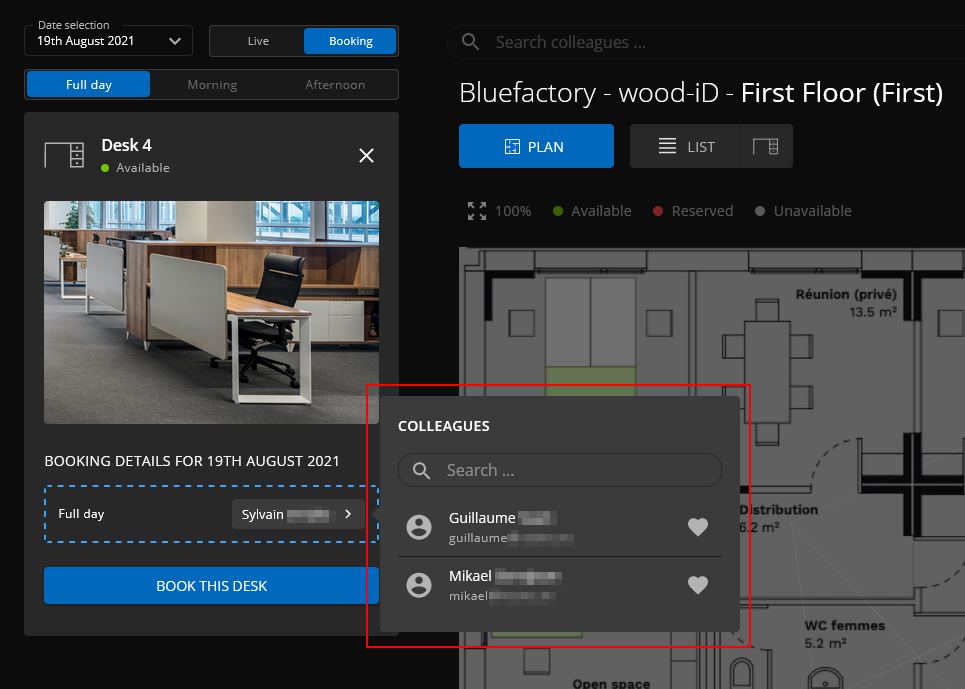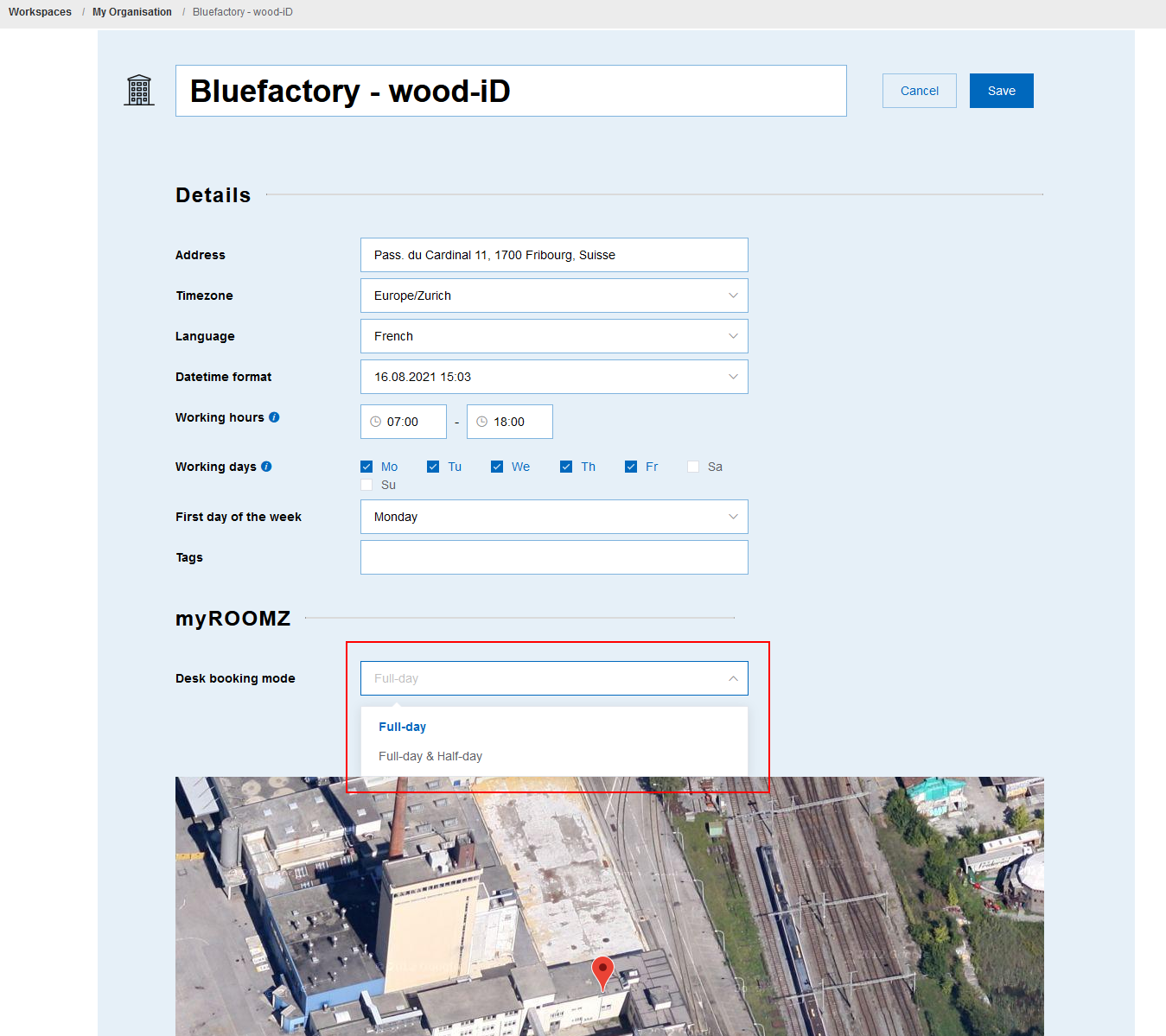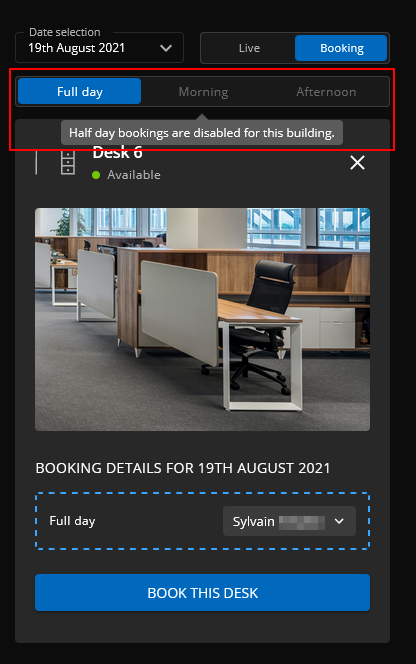While the MyROOMZ end user guide is available here, there are some settings on https://portal.roomz.io that allow to customize the features of your MyROOMZ solution.
The following settings can be found on https://portal.roomz.io under Setup - Global Settings
Allow self-signup
With this switch, you can decide whether or not the users of your company can create an account on their own, in MyROOMZ.
When set to No, all users will need to be invited in order to be able to access to your instance of https://my.roomz.io
On the portal, inviting users can be done by a ROOMZ Admin under Setup - Users
When set to Yes, the employees of your company can go to https://my.roomz.io and click on Create a new account.
As long as the domain of their email address is the correct one, they will be able to create their account in MyROOMZ without any admin having to invite them.
Bookable days for desks
This setting defines how long in advance a desk can be booked in MyROOMZ. The choices go from 1 week to 1 month.
Here for example, the setting is defined to 1 week.
This setting only works if all the desks are using "ROOMZ Hosted" resources. With Desks linked to resources of your own booking system, only 1 week is available.
Users can book a desk for someone else
Activates or deactivates the possibility to book a desk for a colleague (from your list of favorites, or you can use the search field to find the right person)
On https://portal.roomz.io under Setup - Global Settings, you can activate or deactivate this feature
This is how it looks like on MyROOMZ, when the feature is activated
Desk booking mode
MyROOMZ allows for Full-day and Half-day bookings. With this setting, you can choose, for each building, if you would like to allow only Full-day bookings, or Full-Day and Half-Day bookings of the Desks.
You can find this setting in the details of the building, in the Workspaces menu, on http://portal.roomz.io
Here for example, only Full-day bookings are allowed :