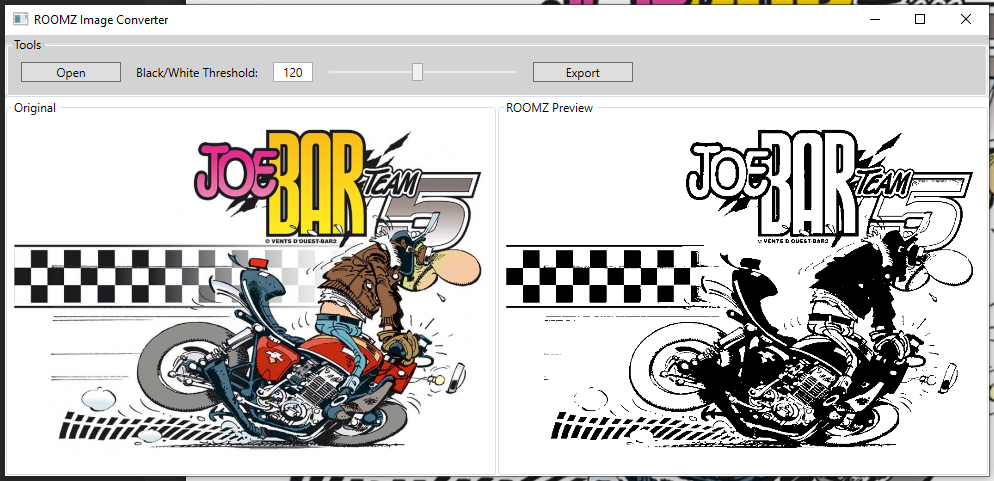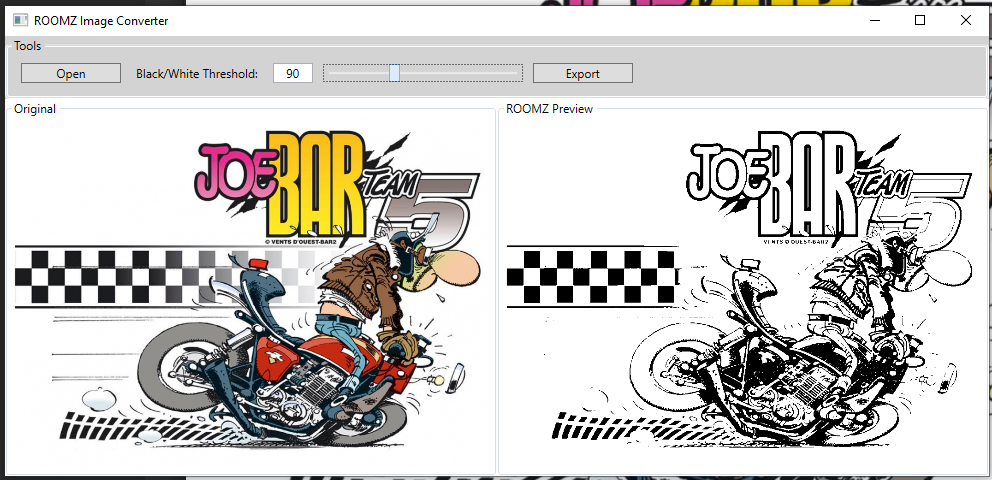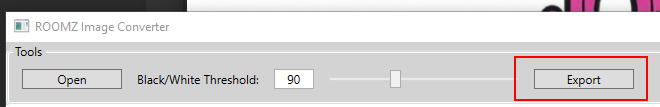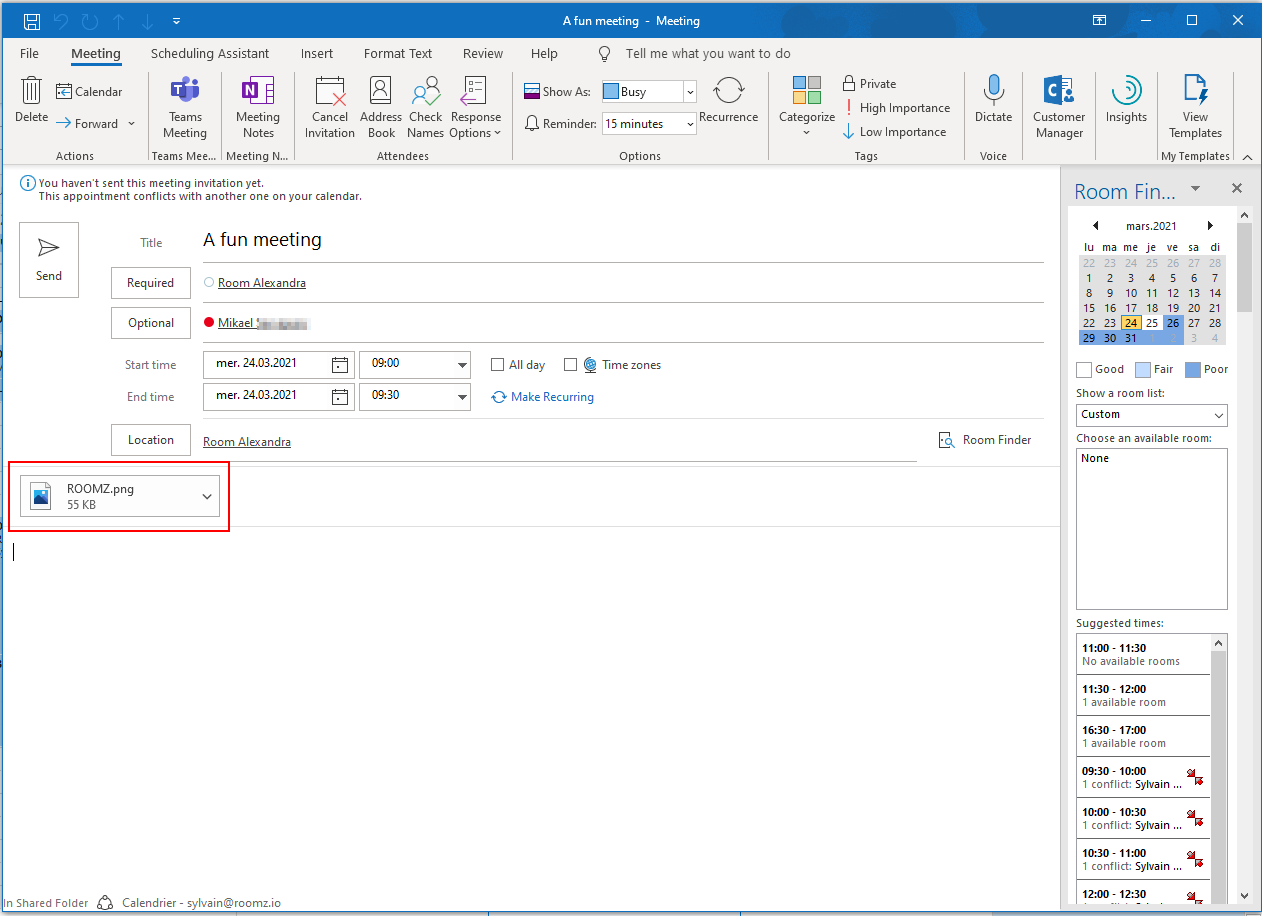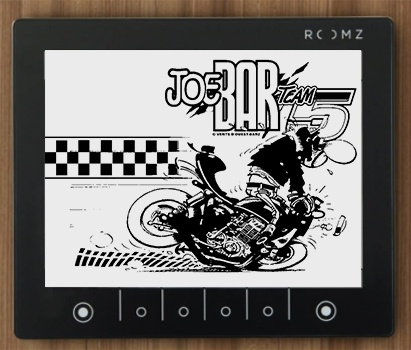| Note |
|---|
This feature is currently not available for the Exchange Online - Office 365 connector |
Content
| Table of Contents | ||||||
|---|---|---|---|---|---|---|
|
...
How to Display the desired image on a Display?
Choose an image. We recommend a well-contrasted image, with a 1024 x 768 pixels resolution.
Open the image in the ROOMZ Image Converter (download the tool here), and export it with the most appropriate setting (Black / White Threshold)
Another version, with different settings in the B/W Threshold:
Then, invite the room with the image produced as attachment
The image is displayed on your Device for the duration of the meeting
At the meeting's end, the Display rolls back to its original template, according to your settings in the ROOMZ Option Sets