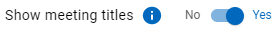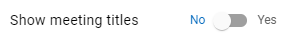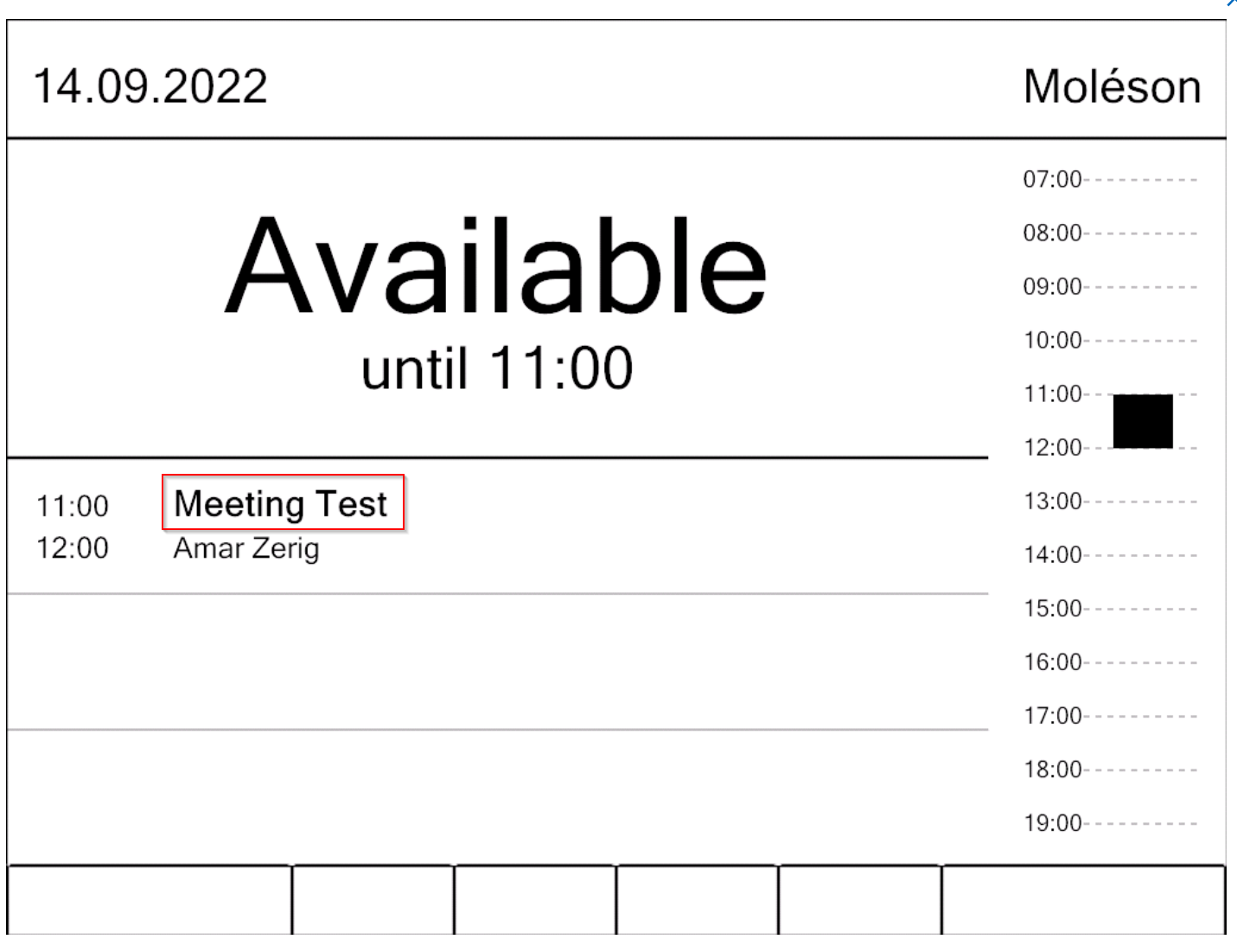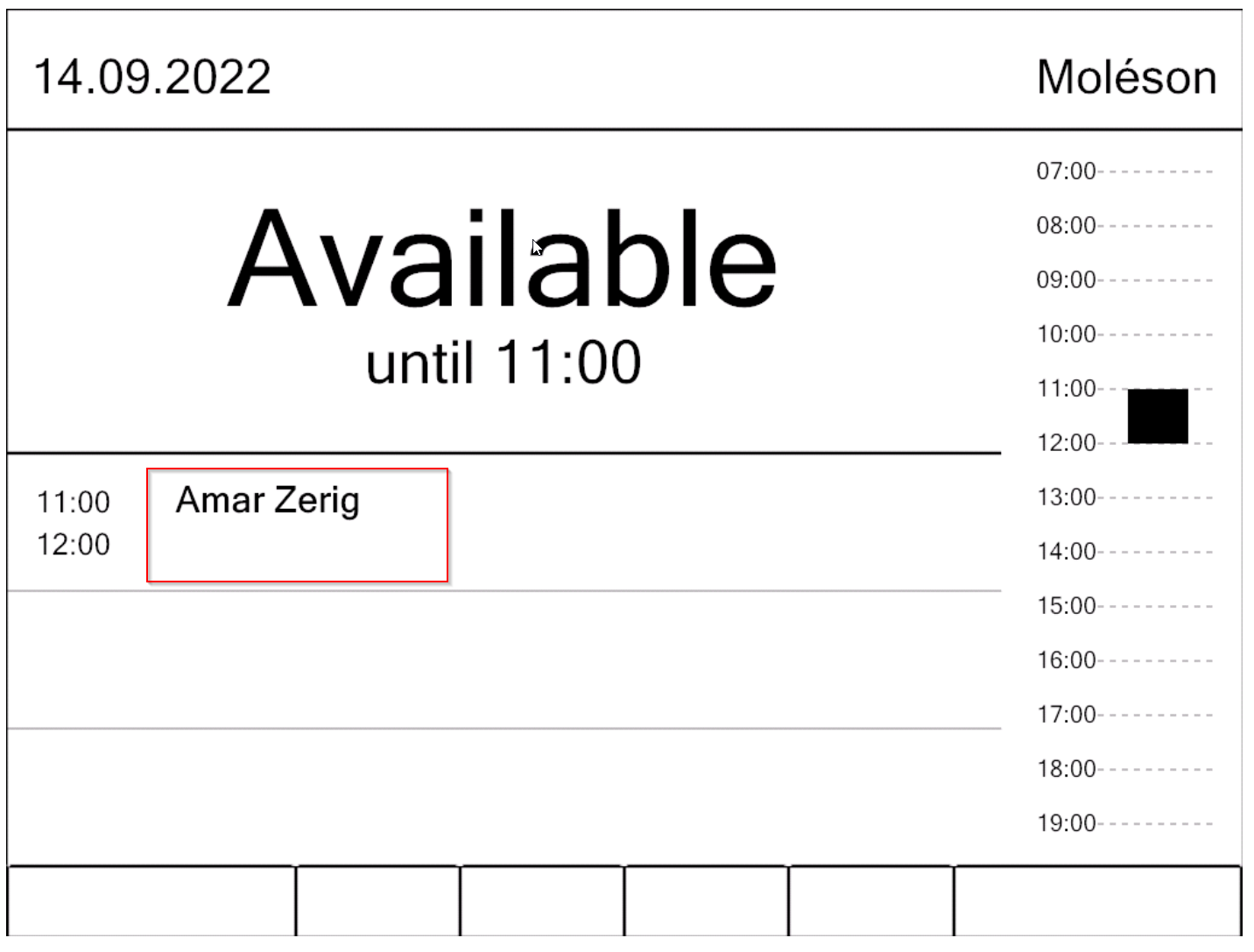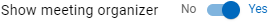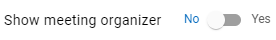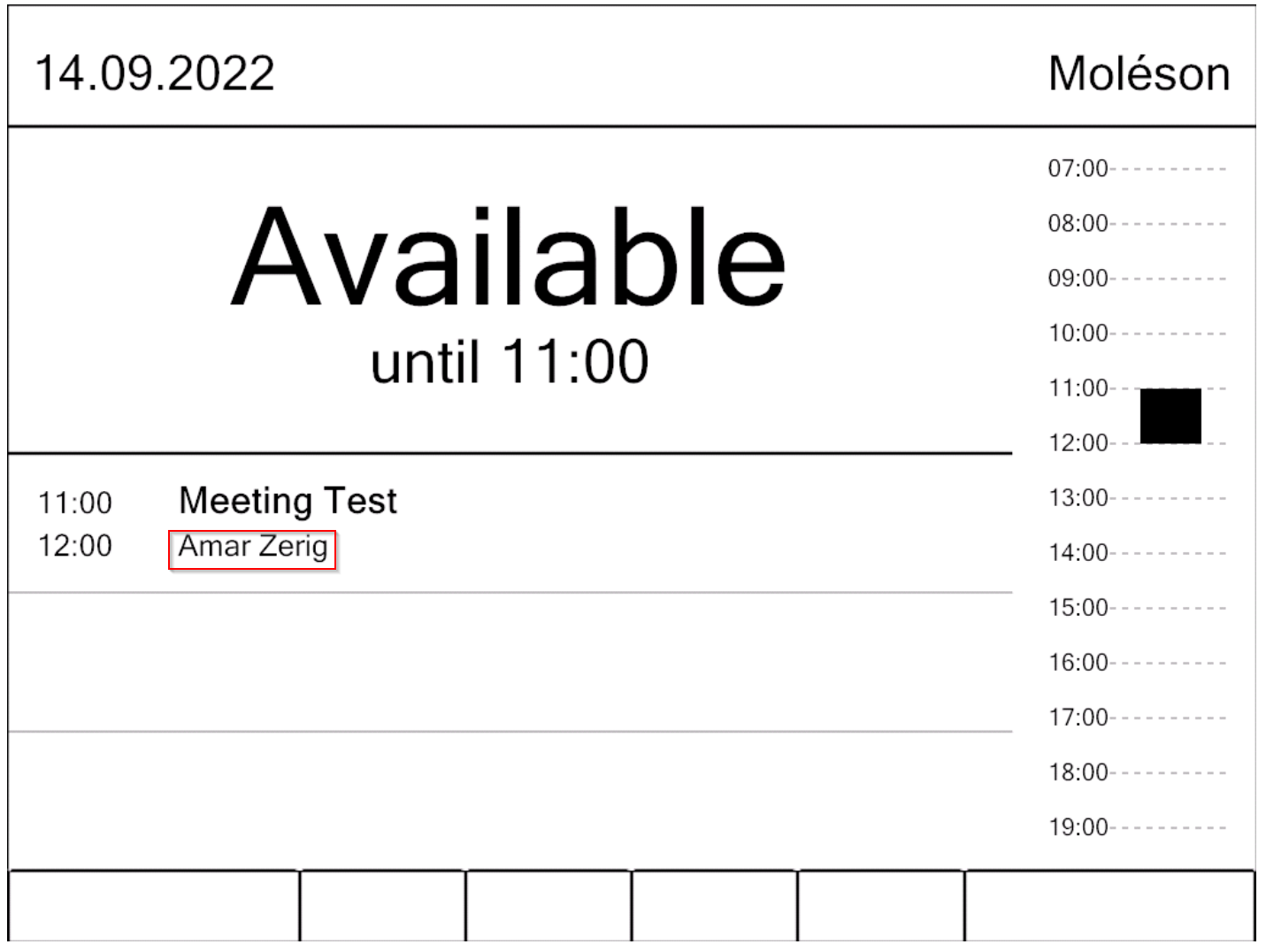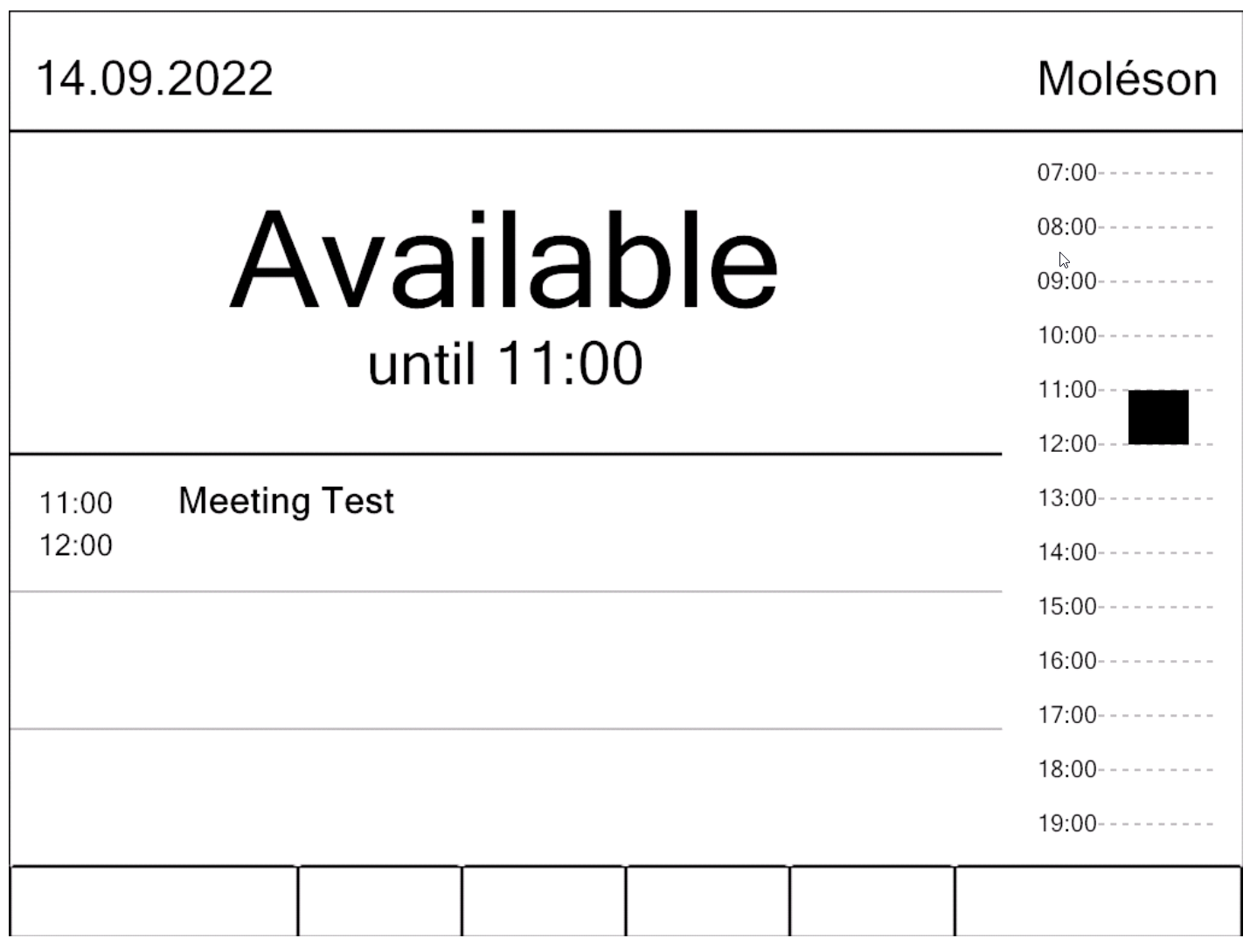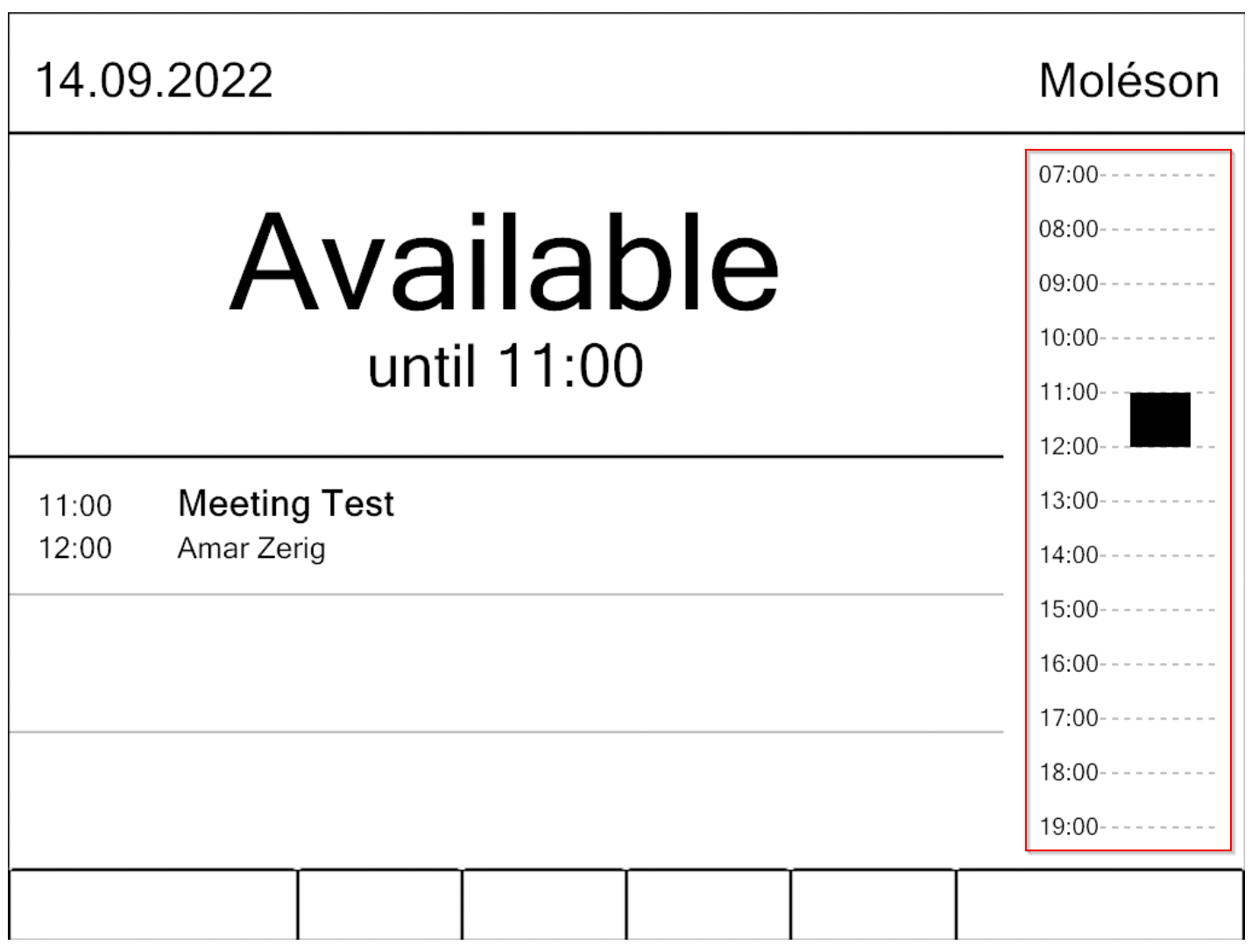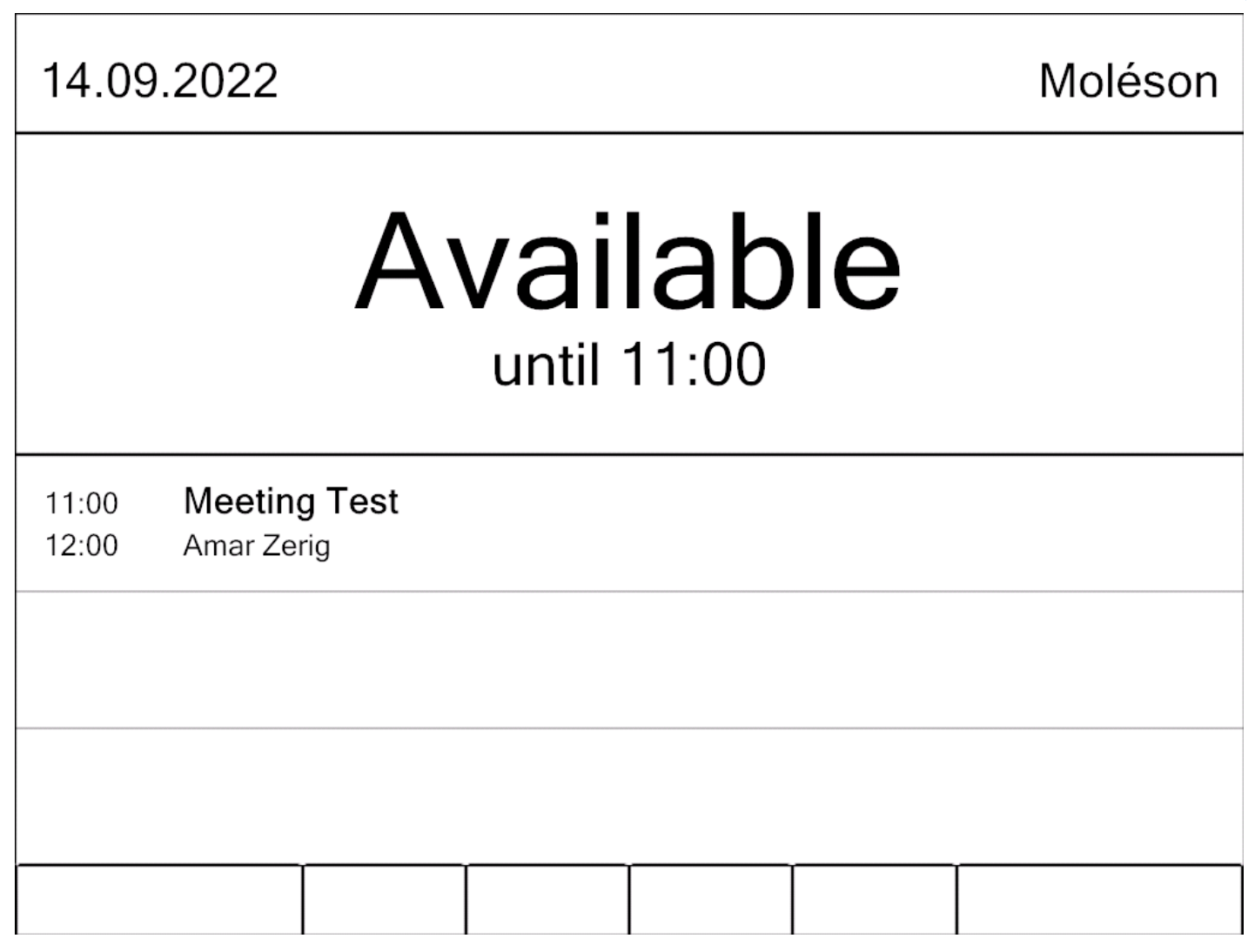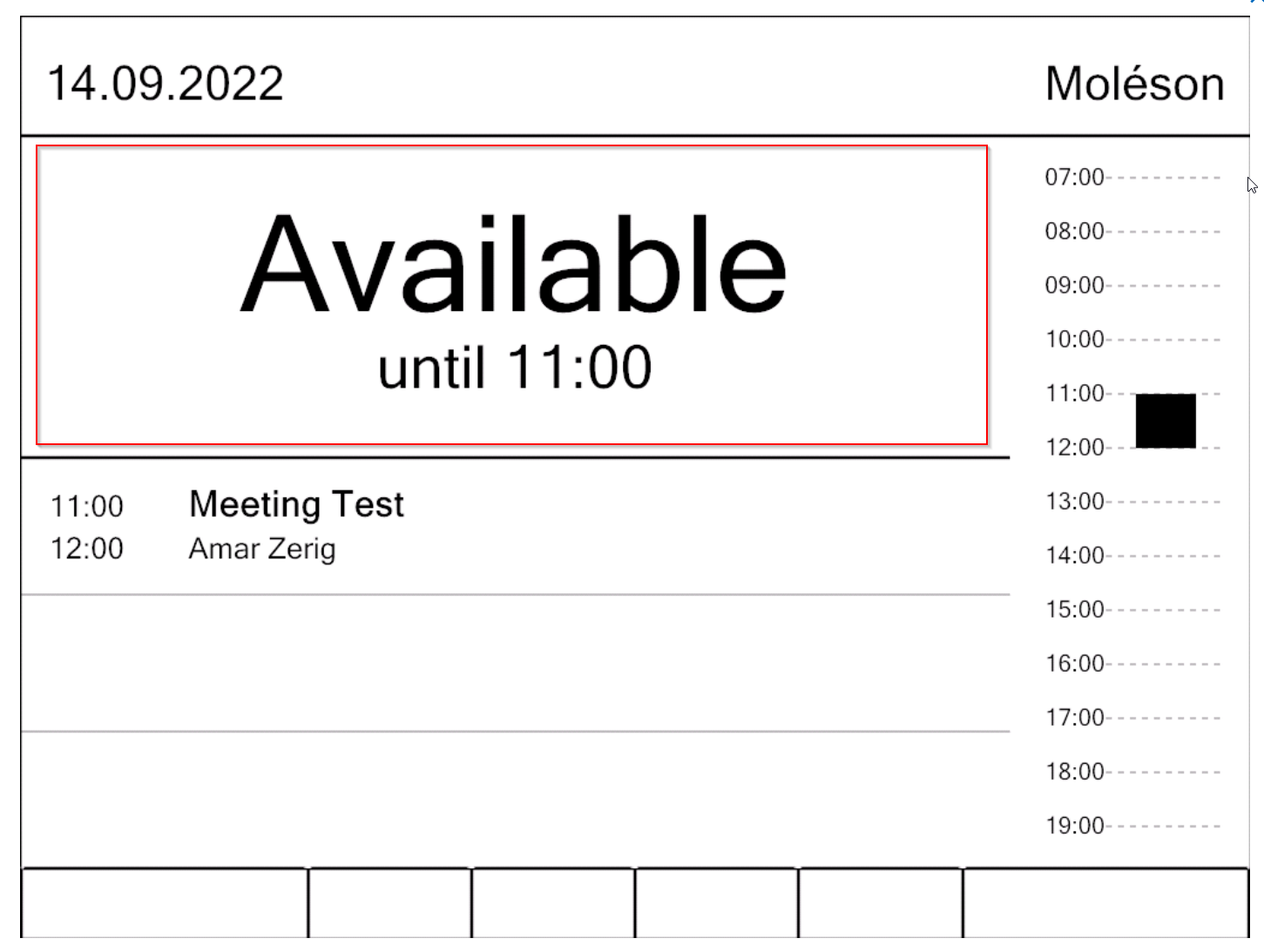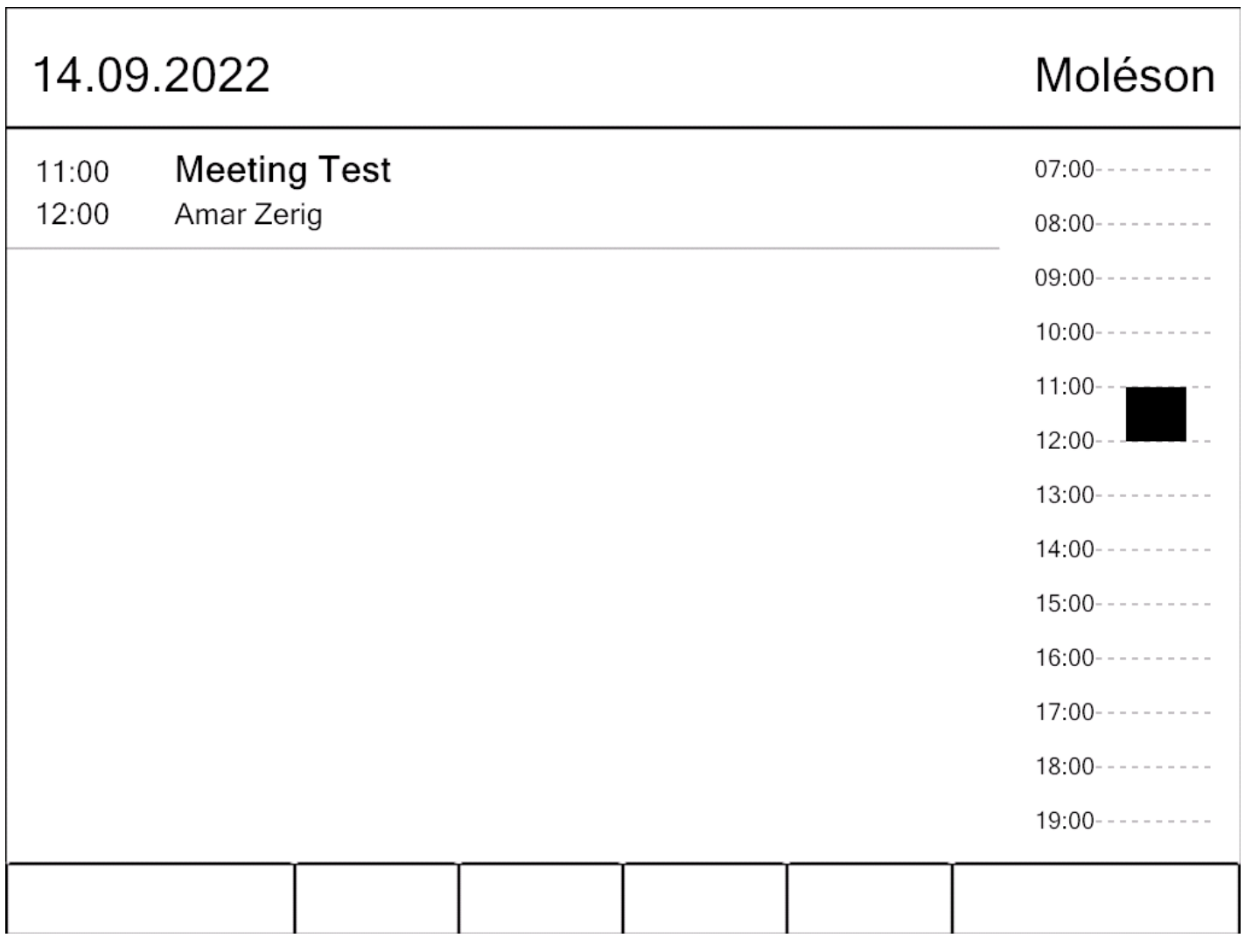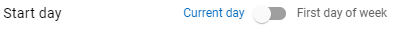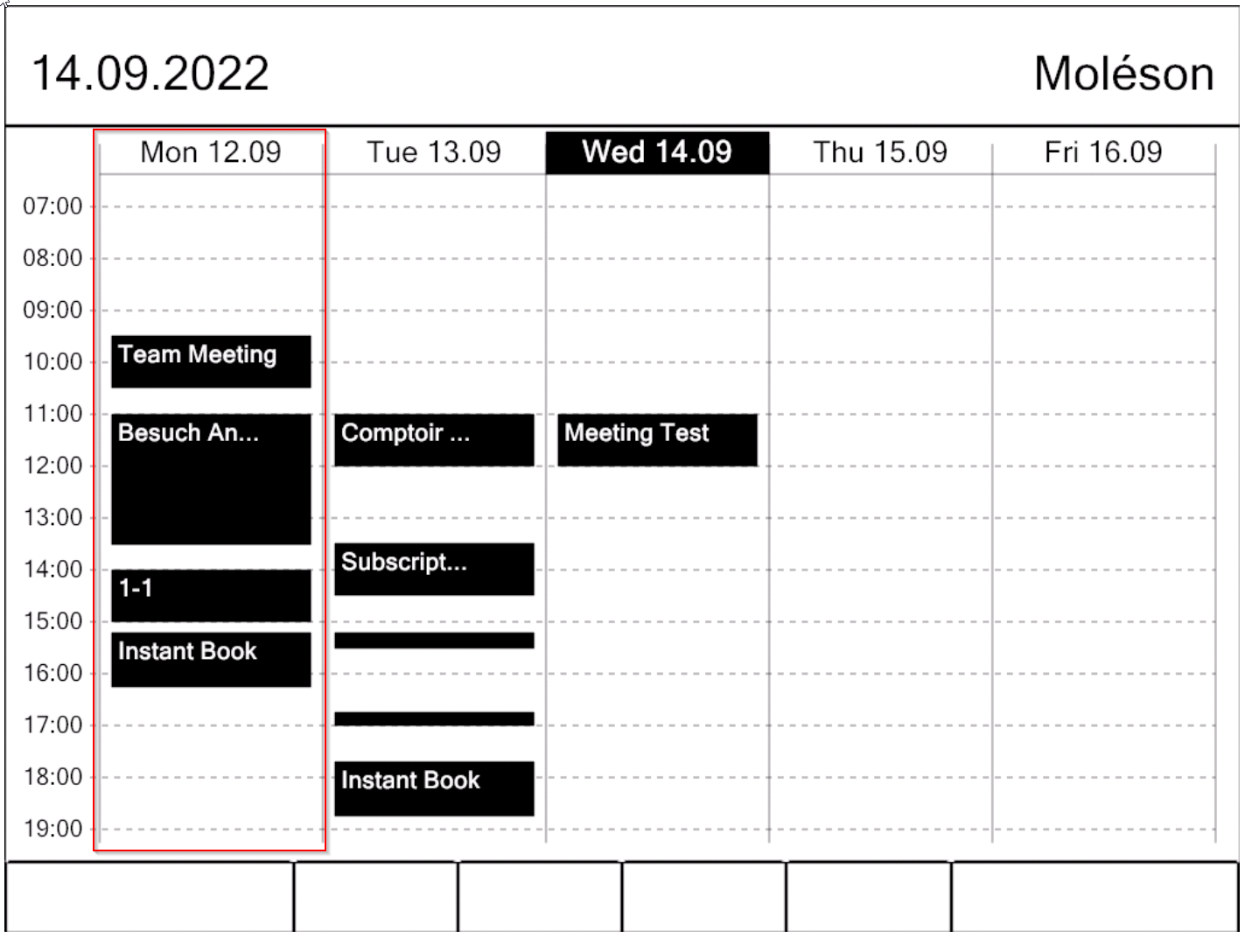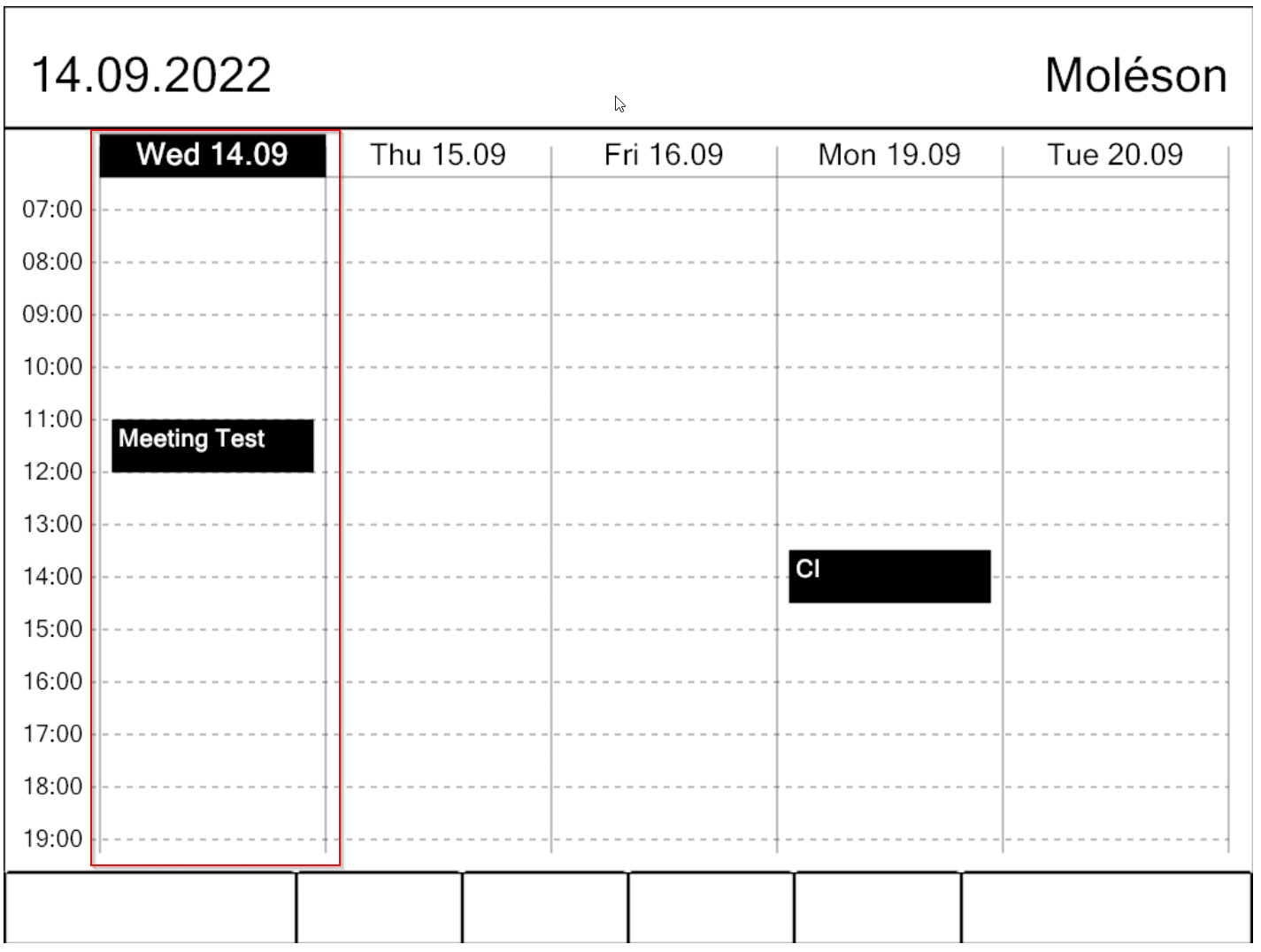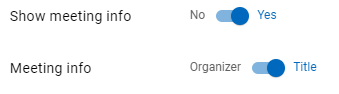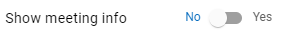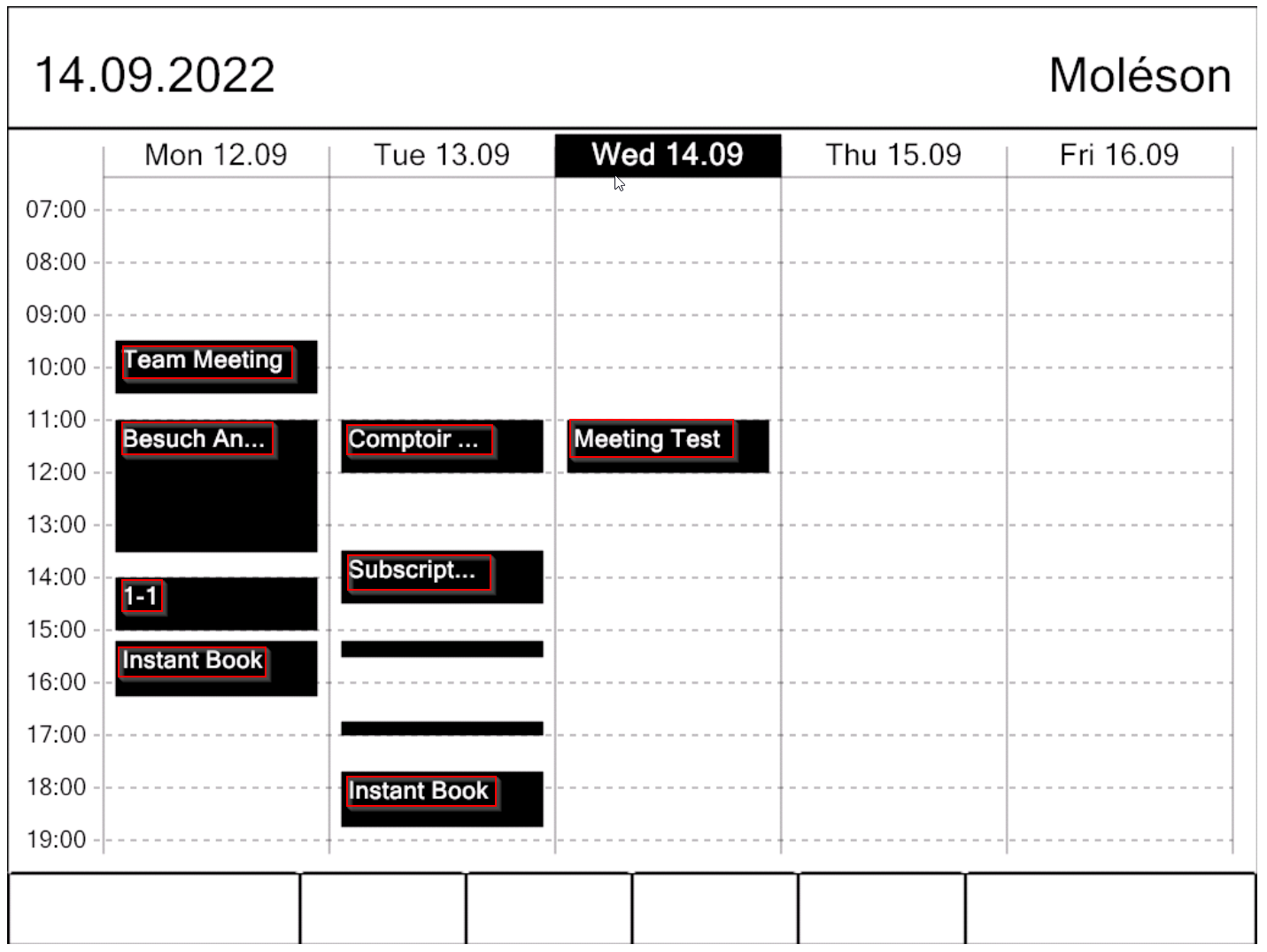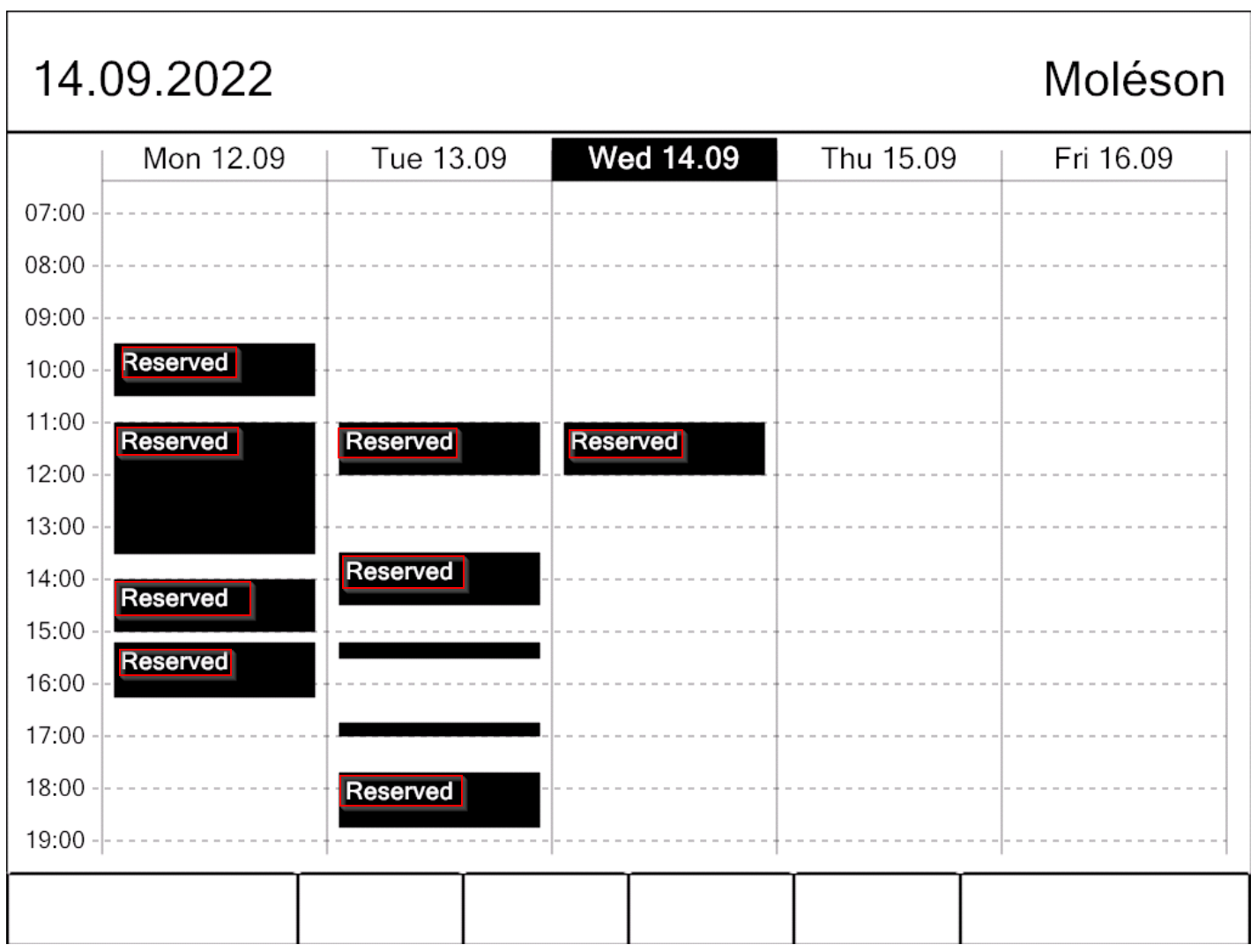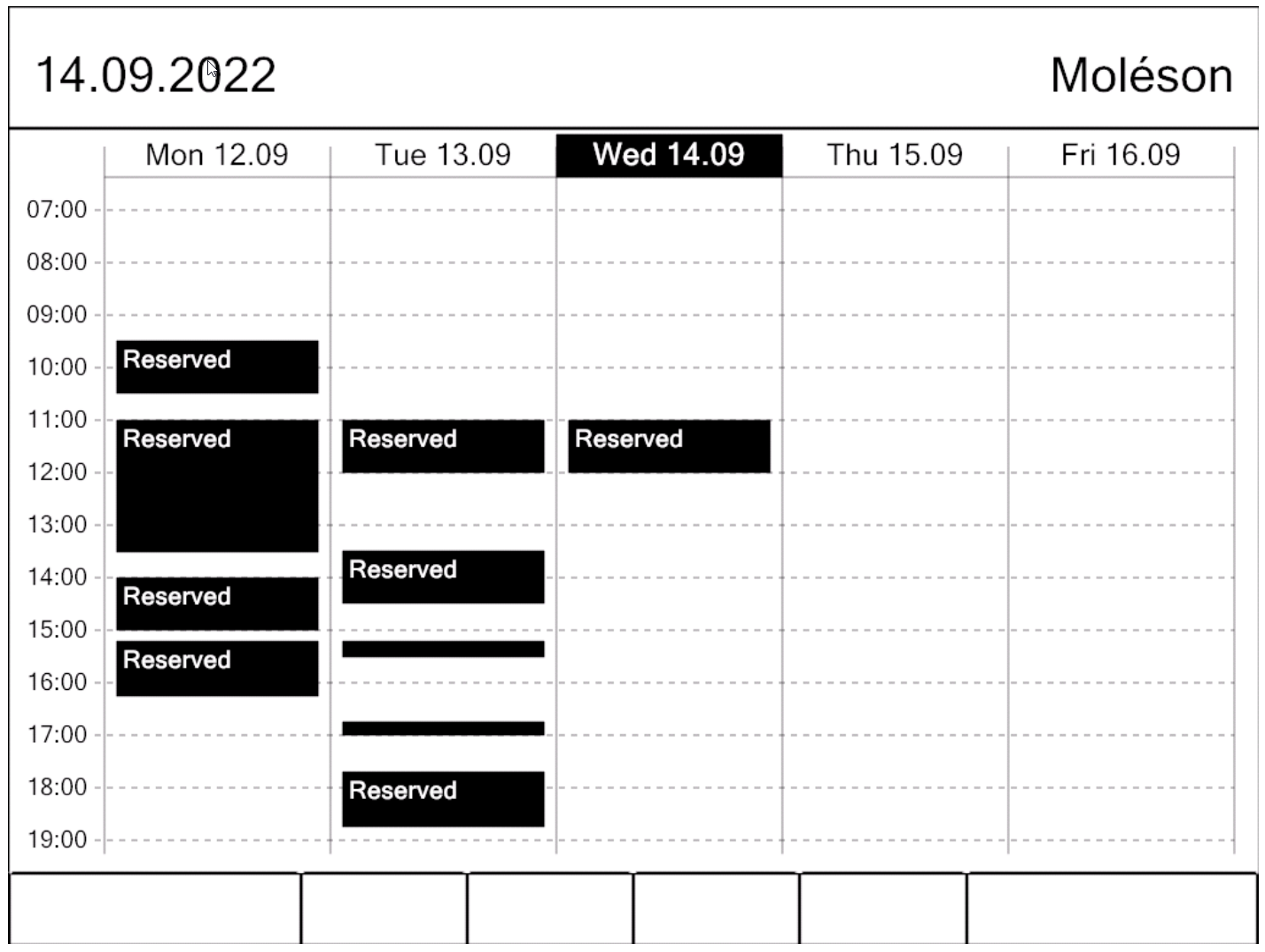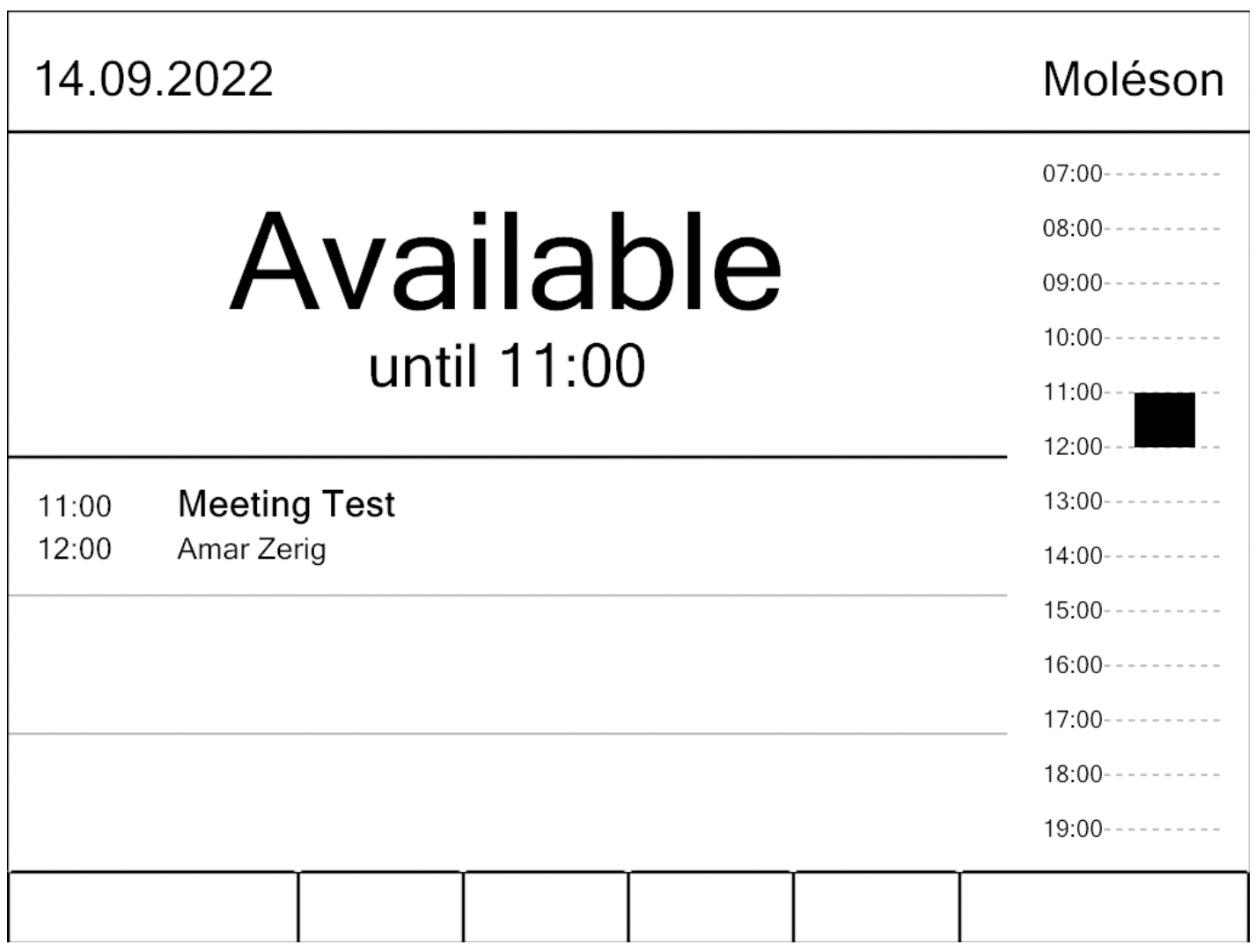The "Option Set" section allows you to set up the calendar view on the display and some other functions.
...
| Info |
|---|
You can create several templates by clicking on the small |
General overview :
...
A Meeting titles
| Note |
|---|
Be careful, if you are using Microsoft for your booking system, you must first visit this section: https://roomzio.atlassian.net/wiki/spaces/SUP/pages/385122305/Microsoft+Exchange+Online+-+Office+365+Delegation+Permission#Meeting-Title-%26-Private-Flag |
B Meeting organizer
C Overview
This option allows you to display the banner on the right, which is the overview of the day
...
D Reservation status
To display the current status of the room.
...
E In weekly view, this option allows you to choose the first day to display
F In weekly view, this option allows you to display or not display the meeting titles OR the organizer
G To choose the default view
...
H Allows you to activate or deactivate the different functions available from the screen
...
| Note |
|---|
Auto-Release only works for meetings created in the previous days. And the duration of the meeting is less than 24h. |
How to set up an Education Screen :
...