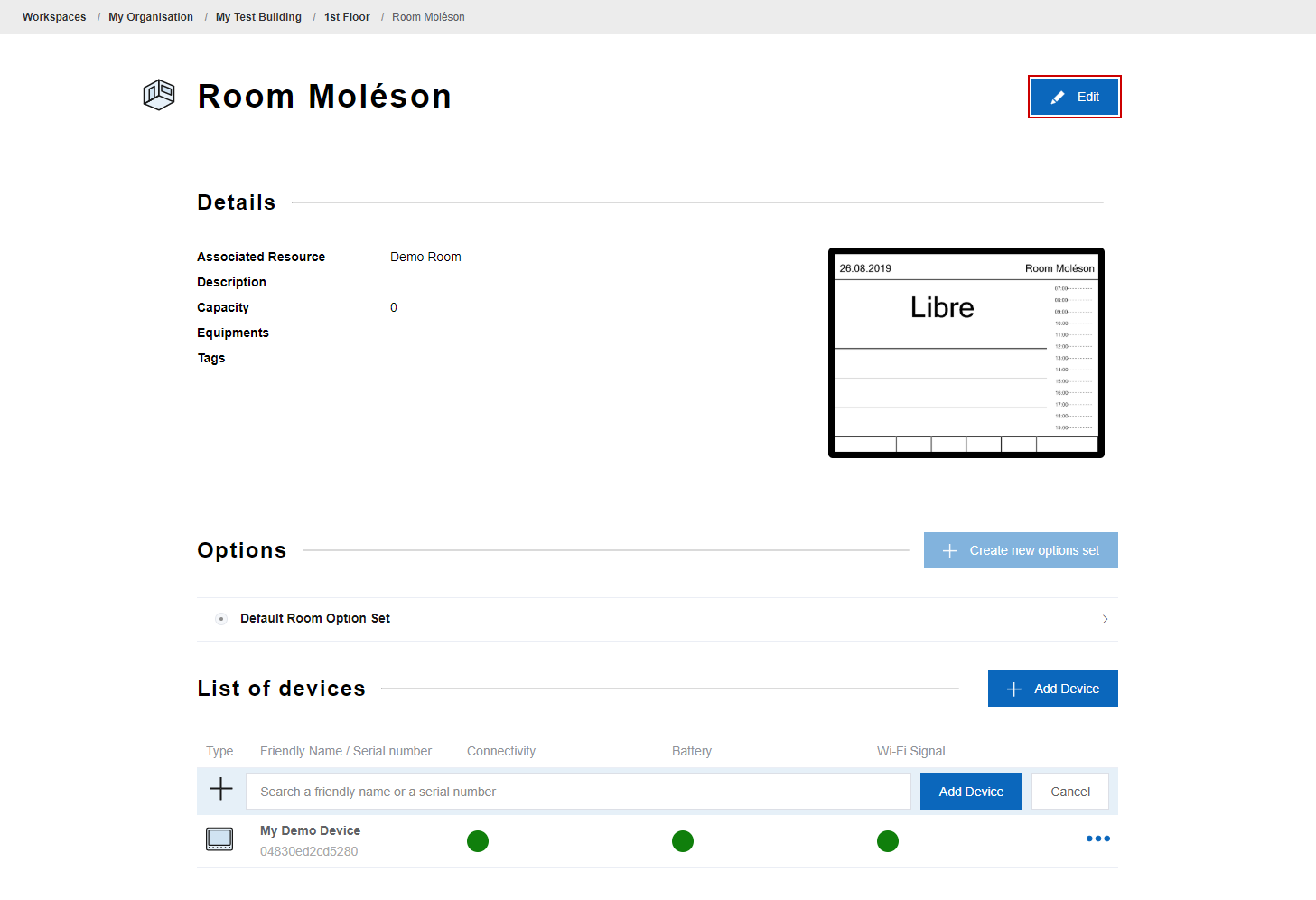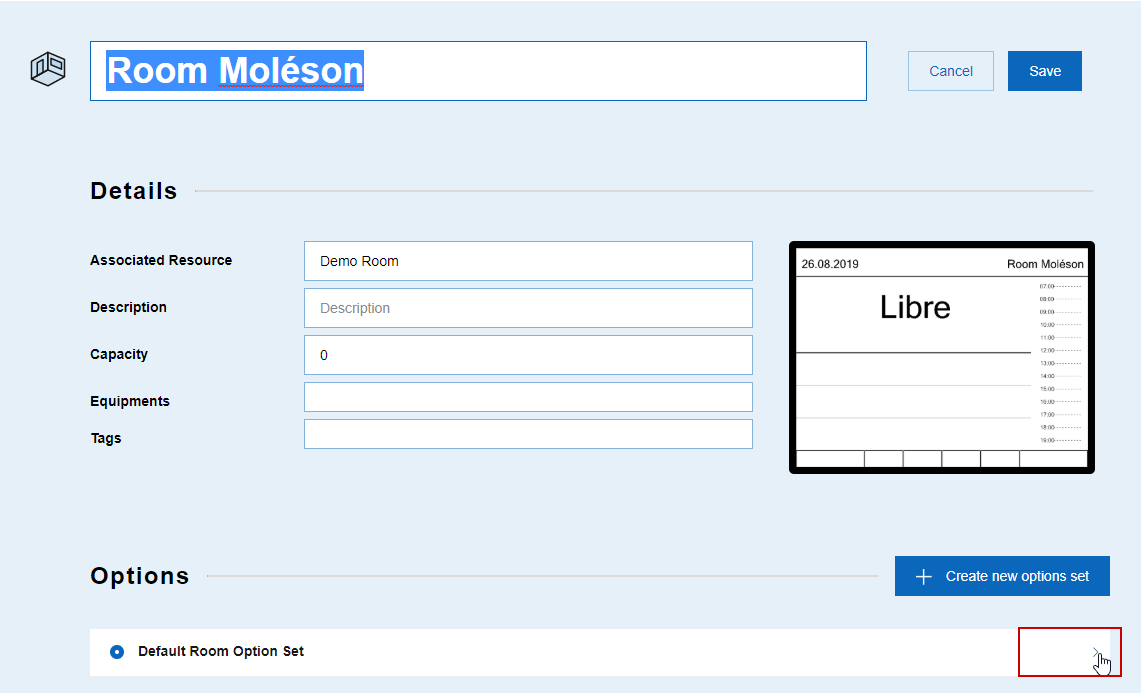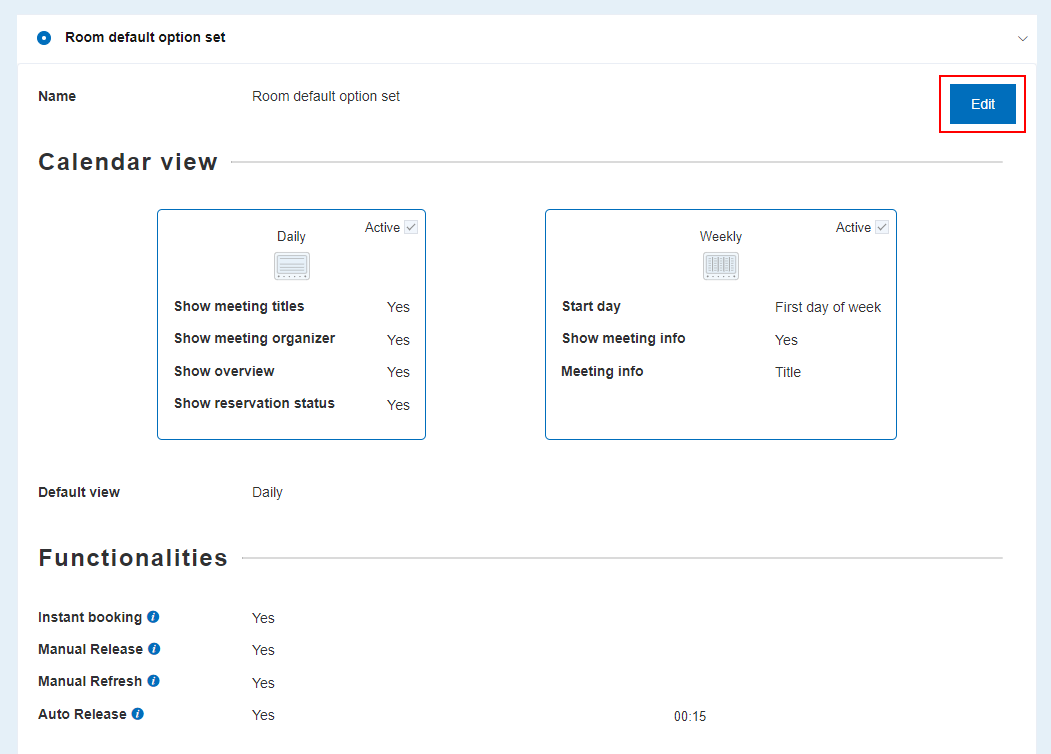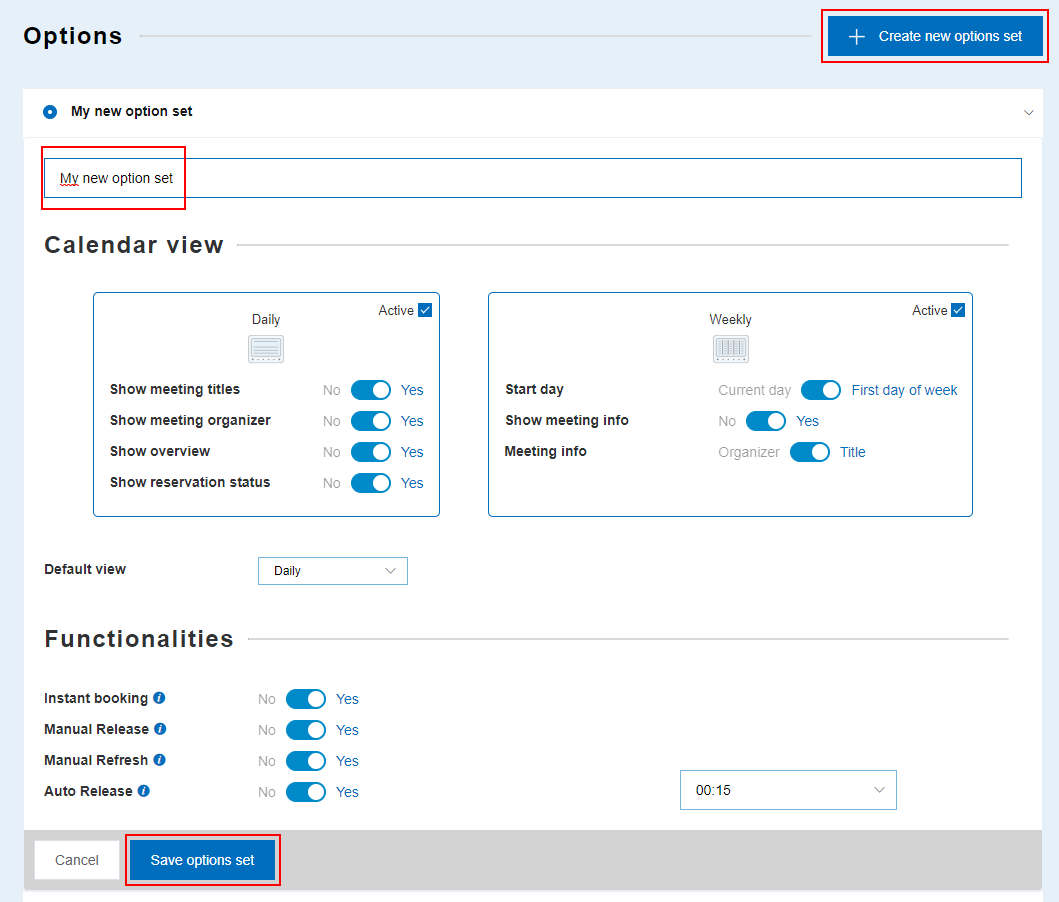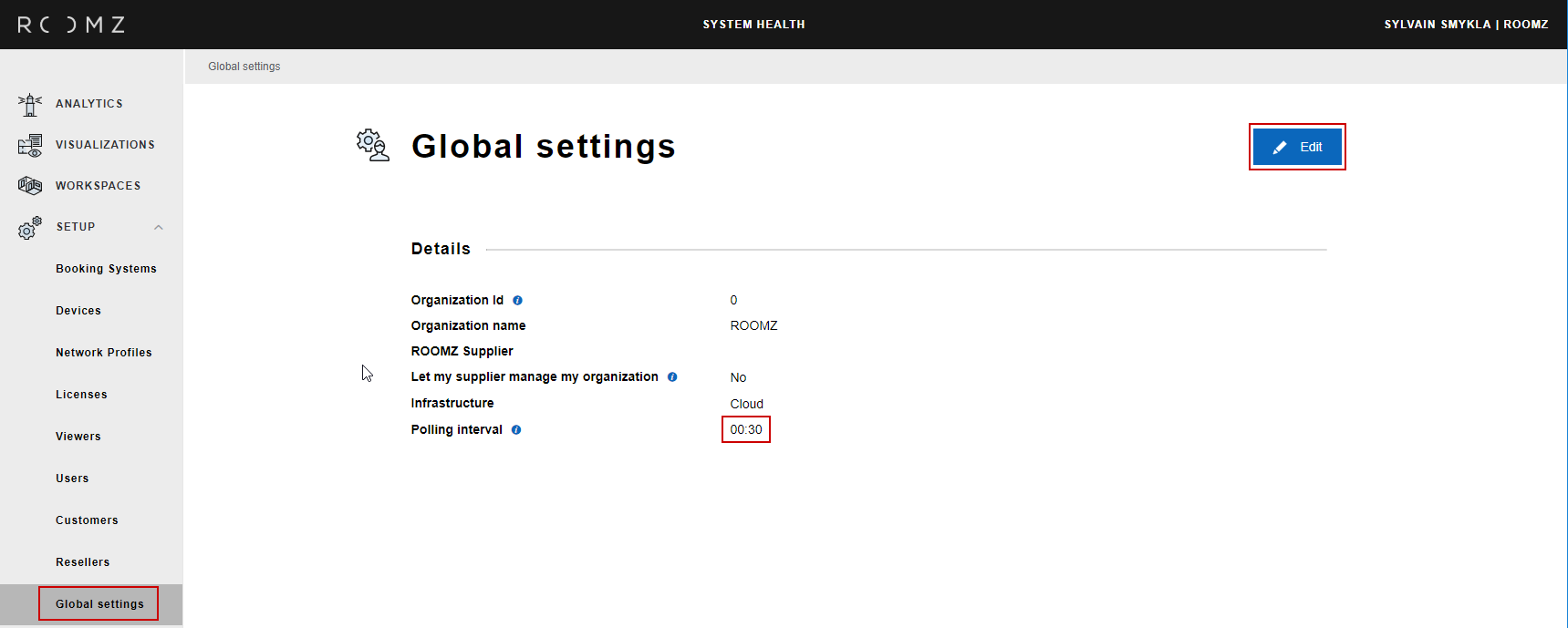Content
Option sets - Workspaces
On a Workspace, click Edit
Open the Default Room Option Set
Click Edit in the Option Set
You can then:
Activate or deactivate the Daily and Weelky View
Define which information should be displayed for each view
What the default view should be
The interactive features you want to allow on the devices
Activate or deactivate Auto Release
When Auto Release is activated, define how long after the meeting's start the room should be released, when no presence has been detected
You can save the current option set, or save a new version. With several Option Sets saved, you can apply the wished Option Sets to the Workspace of your choice
Polling Interval
Under Setup - Global Settings, you can adapt the Polling Interval
It defines for Displays the maximum amount of time between 2 communications with the server.
If a known meeting will start or end before this interval, the next communication will be aligned to the start or end of the meeting.