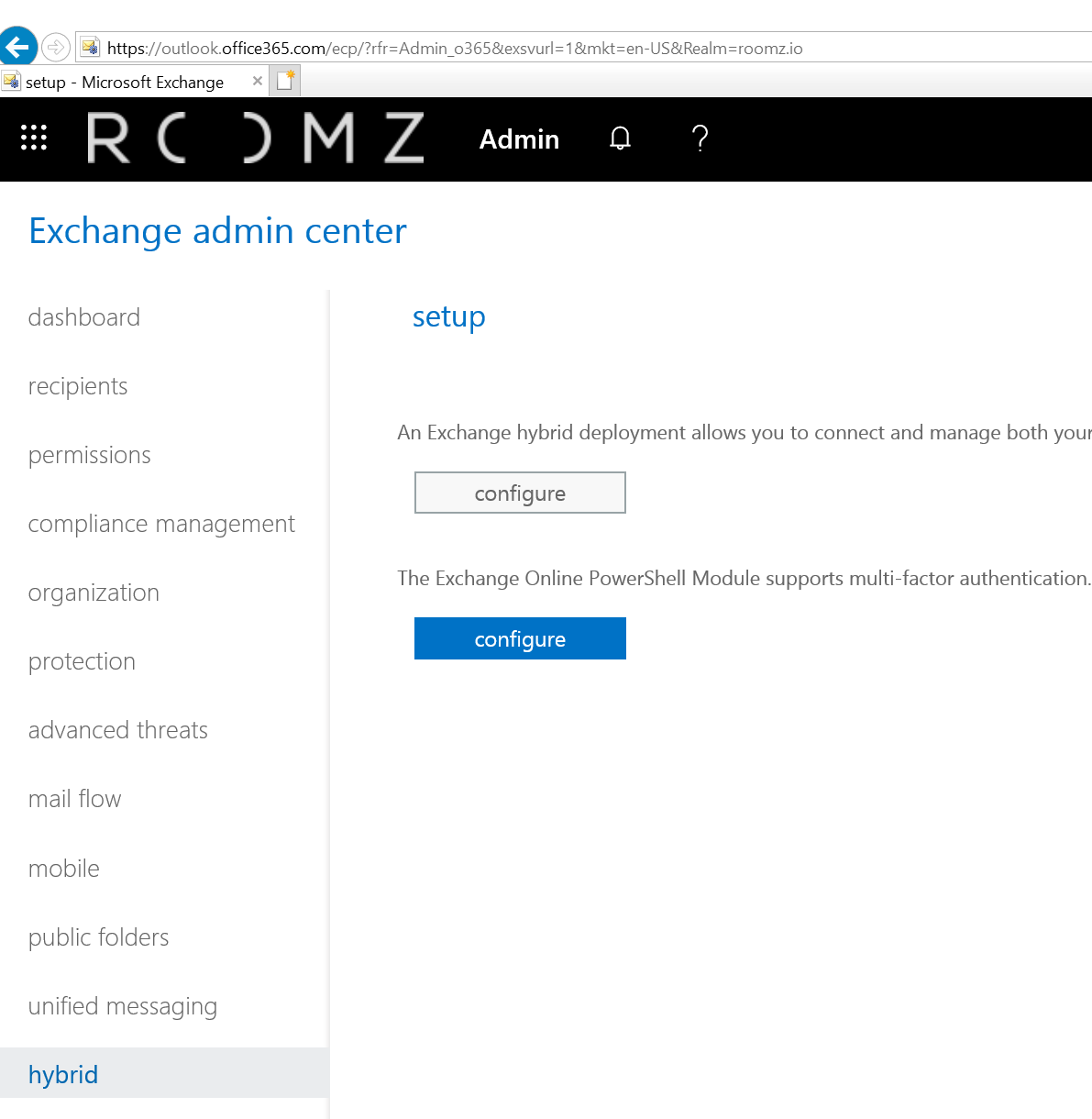| Note |
|---|
This documentation in progress |
...
| Table of Contents | ||||||
|---|---|---|---|---|---|---|
|
1️⃣ Overview
TODO
2️⃣ Create a ROOMZ user
The ROOMZ Server will read and write information with the meeting room's calendar on Microsoft Exchange using Microsoft Graph. We highly recommend to create a specific ROOMZ user for this purpose.
3️⃣ Access rights & calendar information
...
| Tip |
|---|
Hint: the following connection with the Exchange Admin Center must be executed using Edge or Internet Explorer |
a. Install or start Exchange Online PowerShell Module. You can download it from the Exchange admin Center.
Once logged in, scroll down to Hybrid.
(Should you have any issue when downloading this file with Google Chrome, please try with Edge).
2b. Execute the following command and connect to your Office365 using an admin account.
| Code Block | ||
|---|---|---|
| ||
Connect-EXOPSSession |
3c. In order to provide the access to “roomz-manager” to the agenda of a meeting room, please execute the following command per room: (replace roomz-manager by the name of your ROOMZ user and my-room by the identifier of your meeting room)
...
|
4️⃣ Meeting Title & Private Flag
...