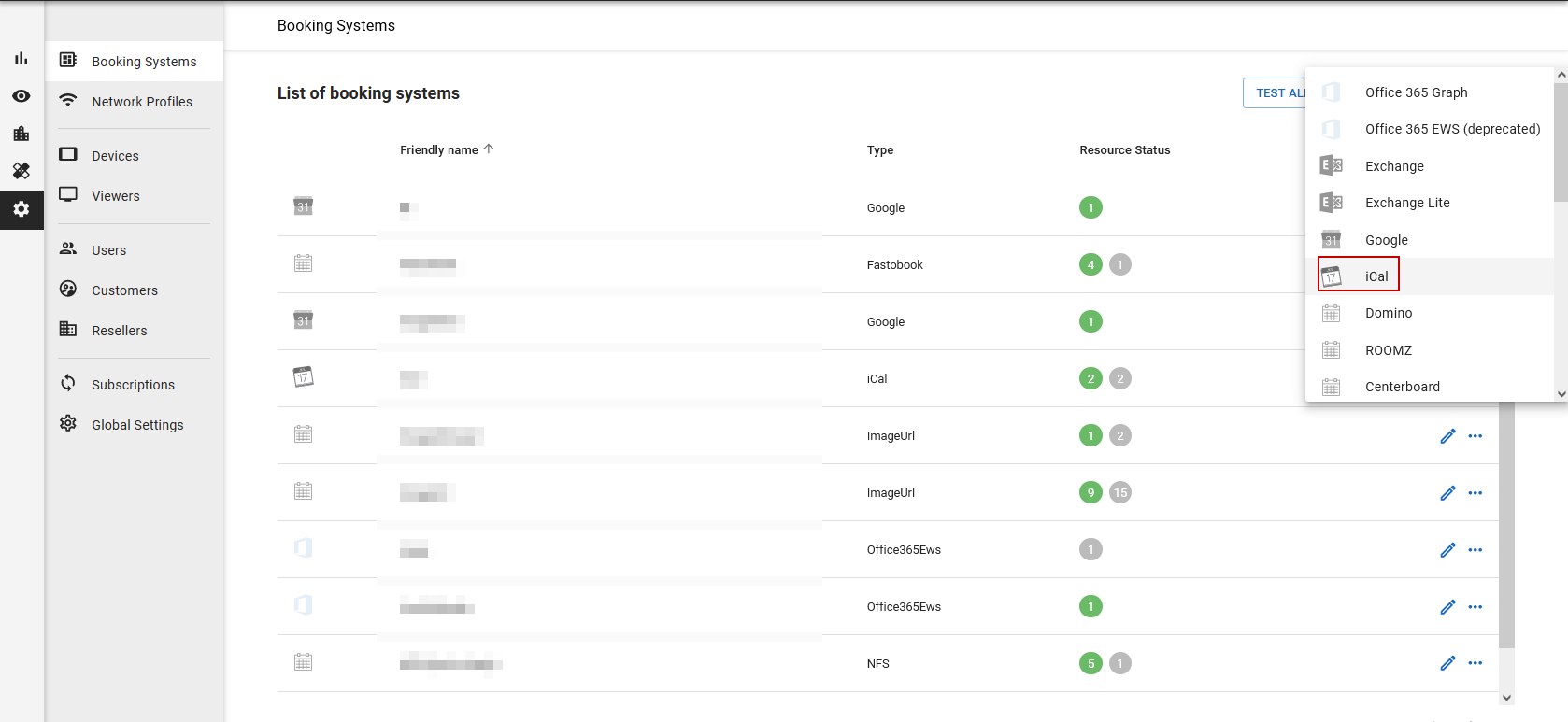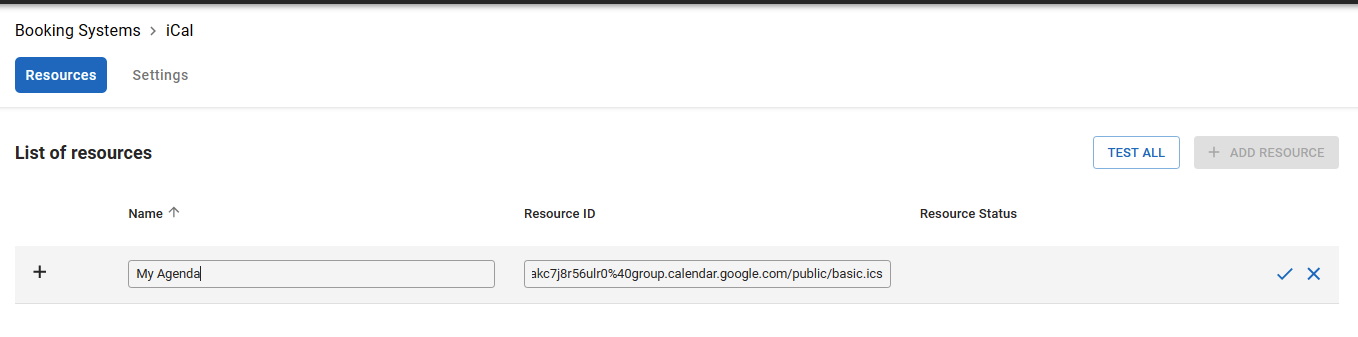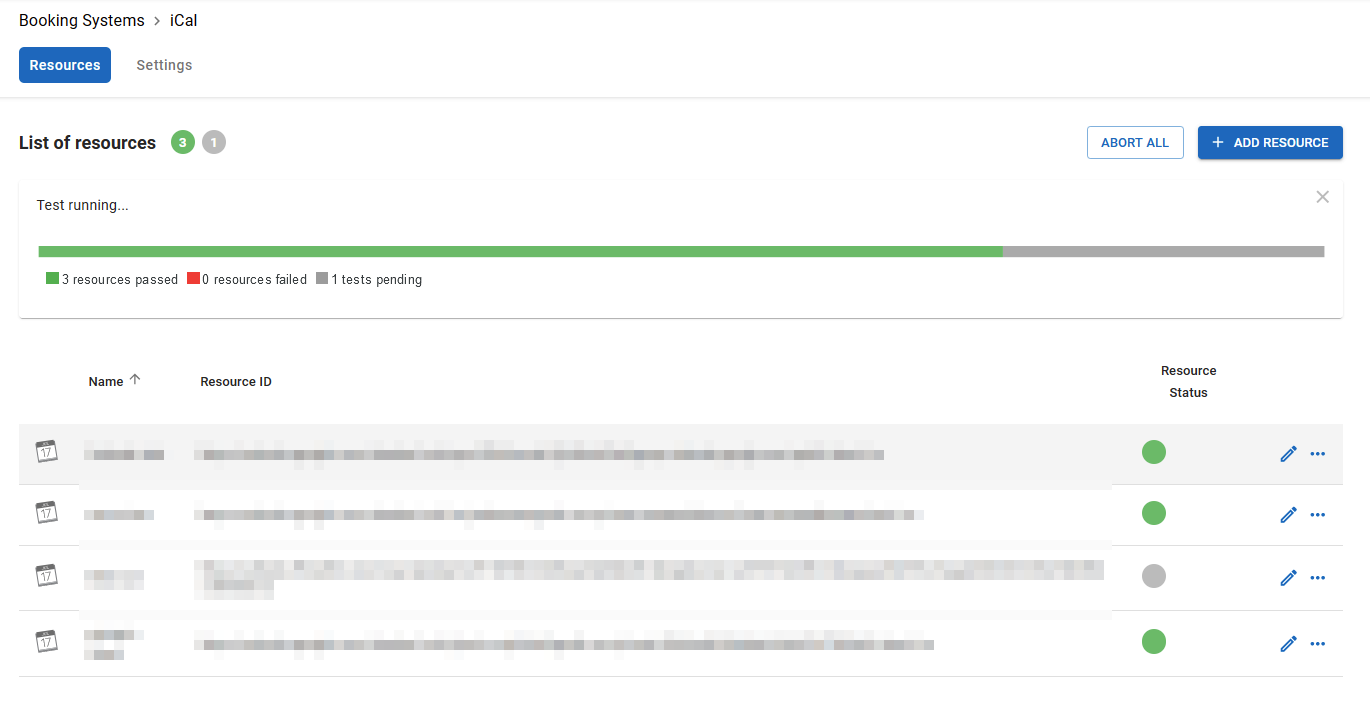Content
Read only connector
iCal doesn't require any access rights, and is a free-busy connector. It's only able to show on the Displays if the room is available or reserved.
It doesn't allow Auto-Release with ROOMZ Sensors.
Setup:
Go to Setup - Booking System, and register a new iCal connector
Select Add resource and define the friendly name of the resource. In Resource ID, paste the *.ics link you generated from your email account, or your booking system and click Save and add
Test the connectivity with Test all
The resource can now be linked to a workspace, as explained here.